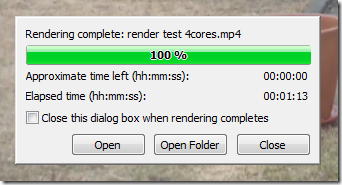In Movie Studio 12 and 13 I have used an 8 core AMD 8150, and have been using all 8 cores to render. This results in relatively fast rendering of various examples. But when I use a single GTX570 with 480 Fermi CUDA cores, things go about 25 to 30 percent faster! I typical use an extra audio layer for background and numerous titles along the way to explain things … and I believe that Titles are GPU accelerated, as are numerous other filters.
Anyway … there is no question that the right CUDA card accelerates rendering in Sony Movie Studio. I believe that the better Radeon cards and OpenCL also work well. Just don’t expect much from really old cards or the smaller Kepler cards. They can actually slow things down, as shown below …
Original Text:
This is a really simple little test. A 34 second clip of an AF test for the F550EXR rendered three times. Twice to Sony 720p 30 AVC format, once with GPU and once without, and once to Microsoft MVC format.
There is no processing in the chain … just a simple transcode to mp4 and wmv files, period.
Results …
WMV
Not bad … about 2:1 ratio, or 2 minutes rendering for every minute of video.
Sony AVC -- MP4 with no GPU Acceleration
Hmmm … pretty much the same speed, which kind of makes sense since we are going to basically the same format in a different envelope.
Sony AVC -- MP4 with GPU Acceleration
Drum roll please …
The sound of the air leaving a balloon quickly. Yes, my 9600GT with 64 cores is actually decelerating the transcode. Wow. Turns out that my 1100T overclocked to 3.8ghz is faster than my GPU, even though I turned it down to using one core.
So let’s try 4 threads, which should be able to use four cores.
How underwhelming. It took an extra second. Not a significant change, but clearly there is no multi-threading going on here. Total bummer. Just checked the file sizes and the two renders with 1 and 4 cores created a file of 30MB. The GPU render created a file that was larger, at 36MB. That could be a subtle difference in settings, but it is unsettling. WMV is the most efficient at 28MB.
I tried Nero 10 and it transcoded in 29 seconds with the first 8 seconds being quiet thinking … this is faster than real time and very impressive. I checked the performance monitor and it was using about 80% of all six cores, which is what a competent rendering engine would do. Big difference when this is done right. I hope that Sony will consider rewriting their renderer. It really cannot be that difficult …
For fun, I added some video and audio filters, some transitions and a title … Nero now took 42 seconds, just slightly more than real time. This is vastly faster than Vegas, which crawls once you start adding effects.
Now … be clear: I am not pounding on Vegas as a tool. Just on its rendering speed, which should be addressed. It is version 11 and long past the time when it was acceptable to be as high as 9:1 in rendering times. Nero is super fast at rendering, but I will stick with Sony as it has a much nicer interface and feels much more professional to me. Plus, it handles other formats and provides far more filters.
Bottom line: Don’t set it to use four threads, as that is no faster than one thread. and using four is known to cause crashes. And if you have a fast CPU and an older video card, do not set it for GPU rendering, as that will actually slow you down.