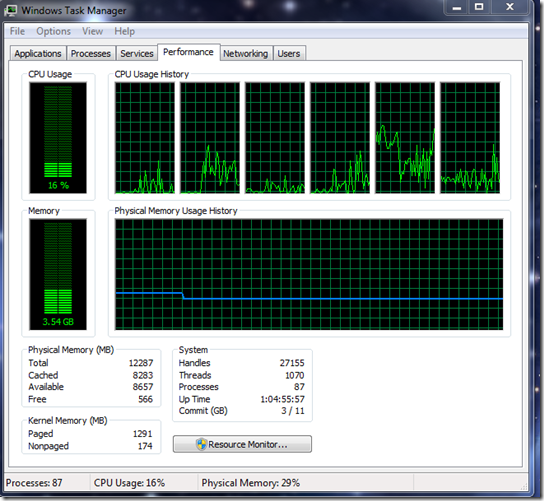A computer geek somewhere out there is chuckling at having thought of the incredibly original subtitle “Always practice safe HEX” …
I’m a computer geek by the way, so I can call people that. We’ve taken the name back …
Anyway, I wonder how many people out there are unaware that Microsoft makes available at no cost a very decent, if rudimentary virus scanner. You have to search for it as they would be slapped with another anti-trust problem if they included it, but there is no law against putting out your own basic application at no cost (yet :-)
I’ve had a few bouts with viruses in the past, and it is always ugly. Enough that you hope that the virus writer contracts a case of the worst boils …
But this application runs quietly and very much unobtrusively in the background, so I must say that I am impressed. I can remember the days when I would have to shut off a scan using one of the (unnamed) main stream virus scanners because it would absolutely crush my system.
This application seems very light on resources despite running pretty quickly. I took a snap shot of its progress after perhaps an hour. It had done 3,000,000+ files so far and I hardly notice it running.
Of course, multiple cores makes that a non-issue.
So if you are running without protection (there’s that chuckle again) please stop now and search for Microsoft Security Essentials.
And remember to select 32 or 64 to match your OS installation. I hope you have installed 64 bit Windows 7, but if not no worries. Just get the protection … practice safe HEX.
If you have never programmed a computer then the joke won’t be all that amusing … heck, it probably won’t be funny even if you have programmed a computer. But the point of the joke is that we all looked over register contents and instructions in their hexadecimal form … base 16, which manifests as 0, 1, 2, 3, 4, 5, 6, 7, 8, 9, A, B, C, D, E, F. A space happens to be shown as “20”, which is actually decimal 32.