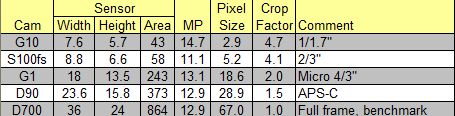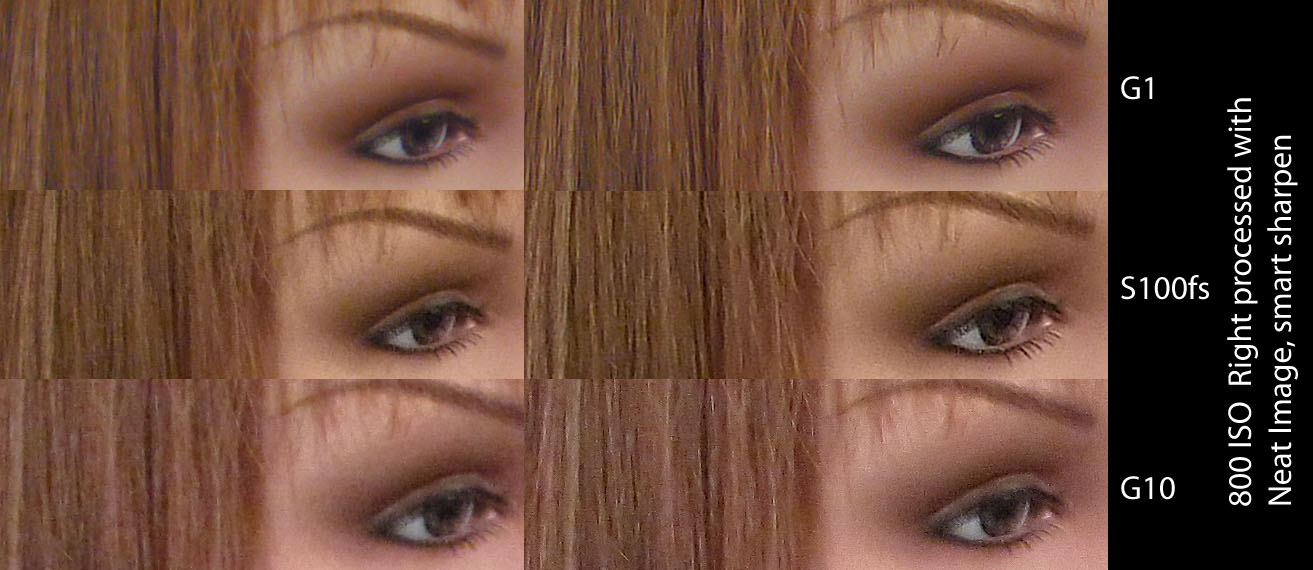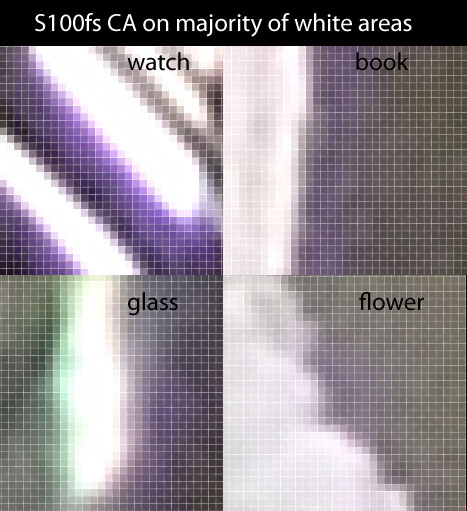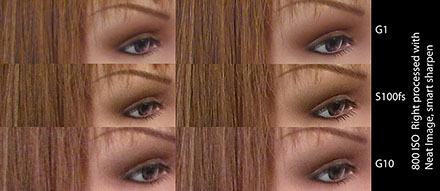I've been agonizing over a couple of issues over the last 6 months.
First, I need a new concert camera. The F11 still works very well, but its video mode uses too much card space and its audio input is easily overwhelmed by heavy bass, making clips sound like they were recorded under water. Candidates for this position must be small enough to wear at the belt or carry in a jacket pocket. I.e. they must be sneakable into concerts here in Ottawa. None of the local venues allow anything that is or resembles a dSLR. Small is beautiful ...
Second, I would love to be able to travel with a smaller kit. I have been vacillating between the D90, which is smaller than my D300 but quite expensive, the D60, which is really small and still provides superb image quality, and a compact cam ... which has the advantage of size. The F11 is definitely not enough cam to take as my only capture device. The G9 grabbed me for a while, but the high ISO performance was pretty ordinary as low as 400. An excellent bridge camera like the Fuji S100fs would have sufficient high ISO to be useful and it has IS. But alas, it weighs as much as the D60 and my 18-200VR and is about the same size and
more expensive! I'd need my head read if I took that route. The new G10 has improved the high ISO picture somewhat and apparently fixed a lot of what ailed the G9. It dropped some range unfortunately, but gained true wide angle.
The G10 actually looks like a serious contender. It is certainly small enough to carry into a concert. It would be a dream to travel with. What's not to like? Well, high ISO ... it's better, but is it good enough?
I like to shoot in churches when I travel. That means I shoot at 1600 or higher, even with stabilization. The G10 won't quite cut it. But I do carry a mini tripod now, so maybe I could use that (or a Jobo Gorillapod) to make up the difference. But I'd still need 800 ISO. For concerts, I have developed a style that works at 400 to 800 ISO, so testing at 800 covers both.
By the way, Panasonic has brought a new contender to the table as well. No, it's not the LX3. It's high ISO is nice, but not quite in Fuji's league in my opinion. More importantly, the lens's range is a joke. Good enough for street shooters and reporters ... maybe. No, I'm actually talking about the new hope, the micro-4/3" G1. A large(ish) sensor with a 2 crop factor, as opposed to the S100fs's 4 and the G10's 5. This gives the Panny a significant advantage in pixel size, since they kept the megapixels under control ... unlike the G10. That body and processor with the G9's megapixel count would have helped high ISO ... but oh well.
So the contenders so far are the G10 and the G1. I want to test them against the best small sensor camera at 800 ISO, so that would be the S100fs. It's not a contender for the role, but it's the benchmark for high ISO in a small sensor camera. (We'll see later how they all stack up to the dSLRs ...)
Since I do not have access to all of them, I need a source for some test images. The obvious choice is the test site
Imaging Resource. I used to have some misgivings about the consistency of their lighting and focus, but these days they tend to use the same setups and lighting and they have a focus target in the specific series that I like to use for high ISO. I will show derivatives of these test images under fair use provisions for their copyright. Check out their
site and try their
comparometer ... it's very cool.
First off, what do I value in high ISO performance? I.e. what should I compare? Well, detail retention is the biggy. Smooth noise is trivial to accomplish, but do it while retaining detail ... that's the challenge. Many small sensor cameras are known for their difficulty in retaining low contrast fine detail in such things as hair, fur and grass. These tend to turn to mush because of noise processing, and many cameras start this degradation surprisingly early. Some at base ISO!
To explain this a bit further, here is a table that shows a few important parameters for the test. The G10 should really suck based on its photosite size. These suckers are tiny. The G1 has much larger photosites than the Fuji, and should easily beat it. But the Fuji jas dual advantages: the
SuperCCD sensor, and Fuji's very nice jpeg engine.
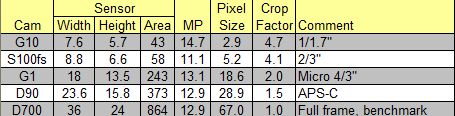
Since I want to keep this fairly short, these three will be compared at 800 straight from the camera, and then with some limited processing -- a shot of Neat Image noise reduction and a shot of smart sharpening to pull out the most detail each can give
without creating sharpening artifacts, like halos. In the interests of fairness, I upsized the Panny and the Fuji to match Canon's staggering resolution before processing them all to extract maximum detail. So here is the first crop. All my processing was performed in the 32bit CS4, which I have had now for about 4 days. I'll try and blog what I like about it later ... but so far I really enjoy it. GPU features like bird's eye view and smooth and accurate scaling are worth the price of the upgrade alone (to me) but YMMV of course.
NOTE: For all of the images on my blog, click on the image to see a larger version. This is especially important for all the images in this specific post, as the second set of equalized crops are invisible until you open the image up to full size.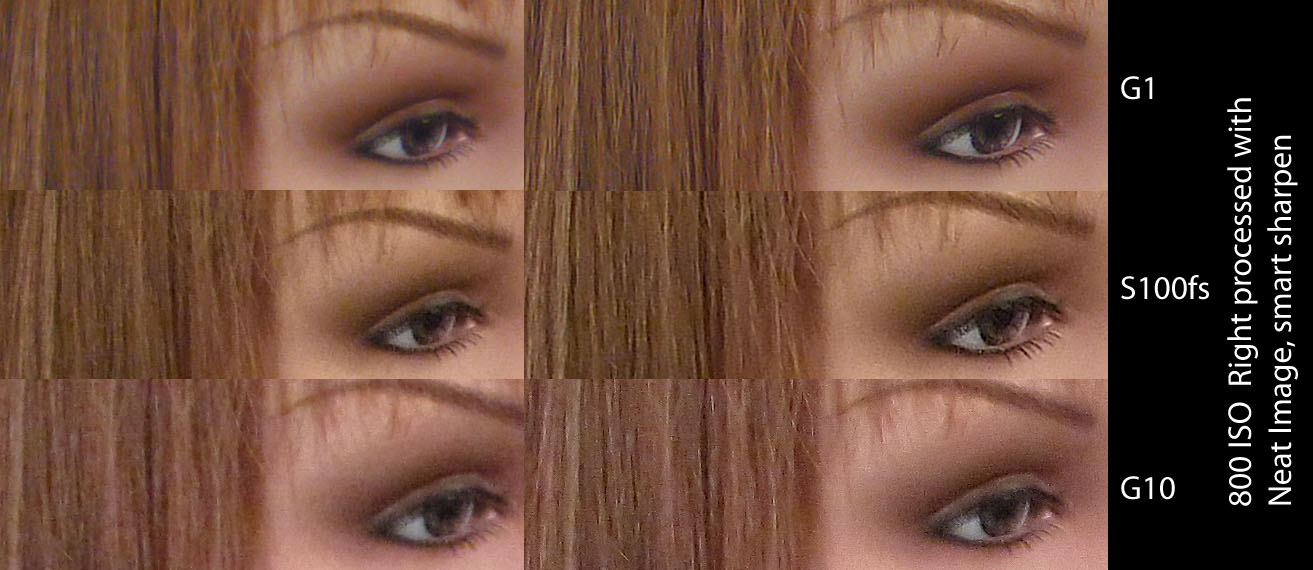
At 100% and straight from the camera (left hand crops), the G1 should stomp the others. But the Fuji is the winner before processing. Although the Fuji has grain, the Panny has a lot of color noise in very large blotch sizes, which is much uglier. It also has fairly low sharpening (which can no doubt be turned up in camera.)
The Fuji has some color noise, notably a big yellow blotch between the eye and the brow and some in the hair, but otherwise it has reasonably fine gran and reasonable detail in the hair. Note ... Fuji applies a lot of sharpening in camera, so this is just about all it's got, but it's good.
The G10 brings up the rear with disappointing color noise and severe loss of saturation. However, in the full sized images, it actually has the nicest tone curve. Much lower than the others, leading to a very open look. I actually had to
add contrast to the G10, something I've never seen in a compact camera jpeg image before.
On the right side crops, you will see that the G1 and S100fs now appear tied. There is really nothing to choose, and if I'm being choosy, the nod would go to the G1 for less grain and fewer artifacts. Also, the G1 has a much finer appearance to the hair, the Fuji is still clumping while the Panny is showing much better detail now that a bit of sharpening was applied.
The Panny has one more advantage, it has almost no CA. In fact, none of the cameras have any significant CA in these images except one ... and some of you may have already guessed who the culprit is :-).
If you scan around the
S100fs image at 100%, you will see that there is CA on almost every highlight. Some of these fringes are quite dark and rather wide. The following crops show the new individual pixel frame feature in CS4. These are high magnification so you can see what I am talking about ... 6 to 8 pixels is a little much. Doesn't show much at web sizes, but enlargements must be repaired before printing.
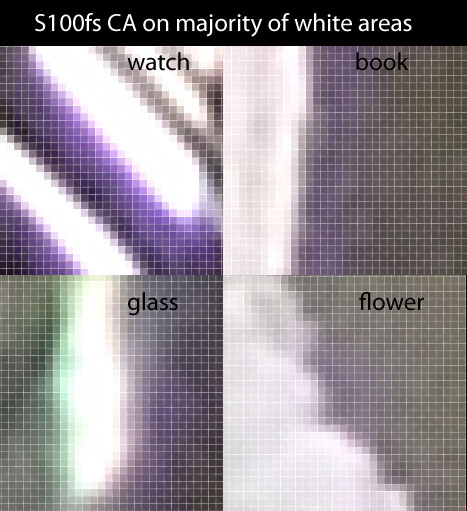
Anyway, the S100fs has never been a threat to join my dSLRs and compacts anyway, so back to the test. The Panasonic has the obvious edge over the G10. But once the saturation is bumped for the G10, and the detail is enhanced a bit further, say, using a plugin like
Topaz Adjust (my new favorite toy), things equalize a bit further.
Just downsizing to web sizes makes a hug difference, as shown here:
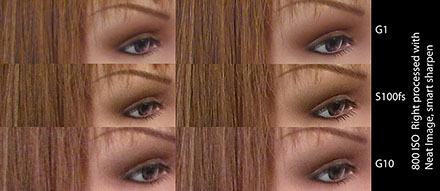
You can see here that the Canon is slightly less detailed (but I've not done the secondary processing yet) and the saturation is lower, but otherwise it looks like the rest. Since I post the majority of my concert stuff on the web, I consider it at least in the game.
So let's see how the three of them look when fully processed, downsized for the web and sharpened.



I'm deliberately not identifying which is which. They are all just fine in my opinion. So, at web sizes, it's a draw. And that makes the G10 the winner by a mile ... cheapest, most compact, tons of resolution, full manual, TTL flash, what's not to like?
I have further investigation to go though ... printing this 800 ISO image at 12x18 is an interesting test. I'll blog the result some day ... assuming I get the time to perform the test.
So ... we already know that images at web sizes are all pretty much the same. Can't tell anything at these sizes, which is a good thing. This makes all compacts useful for general purpose snap shooting. But just for shits and giggles, let's see how a real benchmark looks. Something that should perform superbly at 800 ISO ... the APS-C dSLR and the full frame dSLR. By lucky happenstance, the Imaging Resource site has a full set of these same images for the Nikon D90 and the Nikon D700. The D300 unfortunately does not use this same setup for its ISO series, so the D90 will have to do, despite its lower acuity (according to
DPReview in
this review.)
First, two sets of crops. The before and afters for the two dSLRs. I thought of adding these after the primary test was complete, so each gets it own little file.




Note, no extra noise processing here at all. It's just not needed on either of these. The crops really show the differences as sensor size increases. Every hair is visible, no longer blending into clumps. Even the Panny, which has a fairly large sensor, clumps the hair a little. The Fuji does it a fair bit and the Canon does it aggressively.
But the dSLRs can't come to concerts and are heavier for trips. Still ... I carry the D300 when I travel because the images I get are well worth it so far. And I carry the F11 into concerts because these other contenders just aren't better enough to make me jump. Yet. But we'll see how the G10 fairs when I print. If it looks decent, it might be the one.
If you want some real fun, have a look at the
D700 3200 ISO image at 100% ... wow. Far better detail retention than the smaller sensor cameras at 800 ISO. Even the
6400 ISO image retains better detail than the three smaller sensor cams at 800, although with considerable grain.
As good as these compacts are getting, they still disappoint a little at higher ISO. Perhaps we'll see a new APS-C compact from Nikon, something that
Thom Hogan has speculated about (an educated guess I believe.) With Nikon's jpeg engine, this would open the door to some serious competition in the compact sector. I'd pay quite a premium to get real dSLR image quality in a compact body with lens compatibility. Here's hoping ...
 After a little work with Topaz Adjust, the image seems to become vibrant and detailed. There is just more interest in looking at it. And the balance of colour and contrast is such that it will look much nicer in a print. It almost sparkles now.
After a little work with Topaz Adjust, the image seems to become vibrant and detailed. There is just more interest in looking at it. And the balance of colour and contrast is such that it will look much nicer in a print. It almost sparkles now.