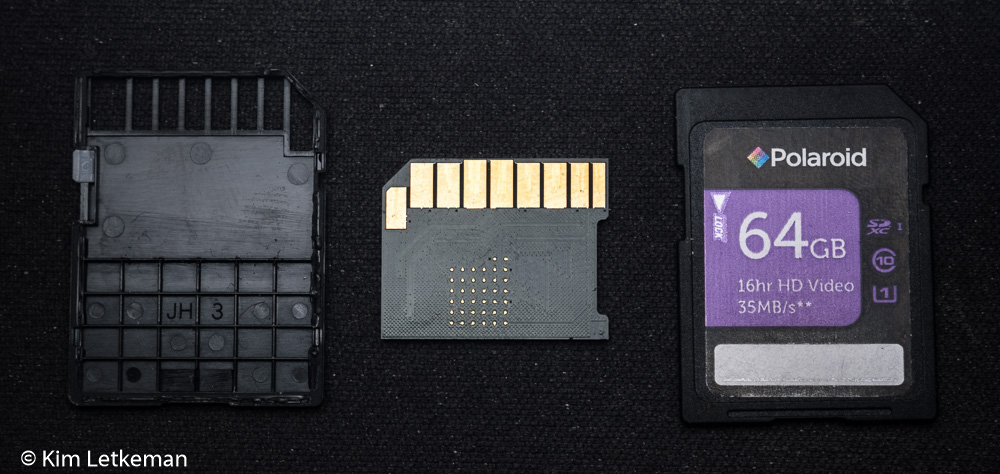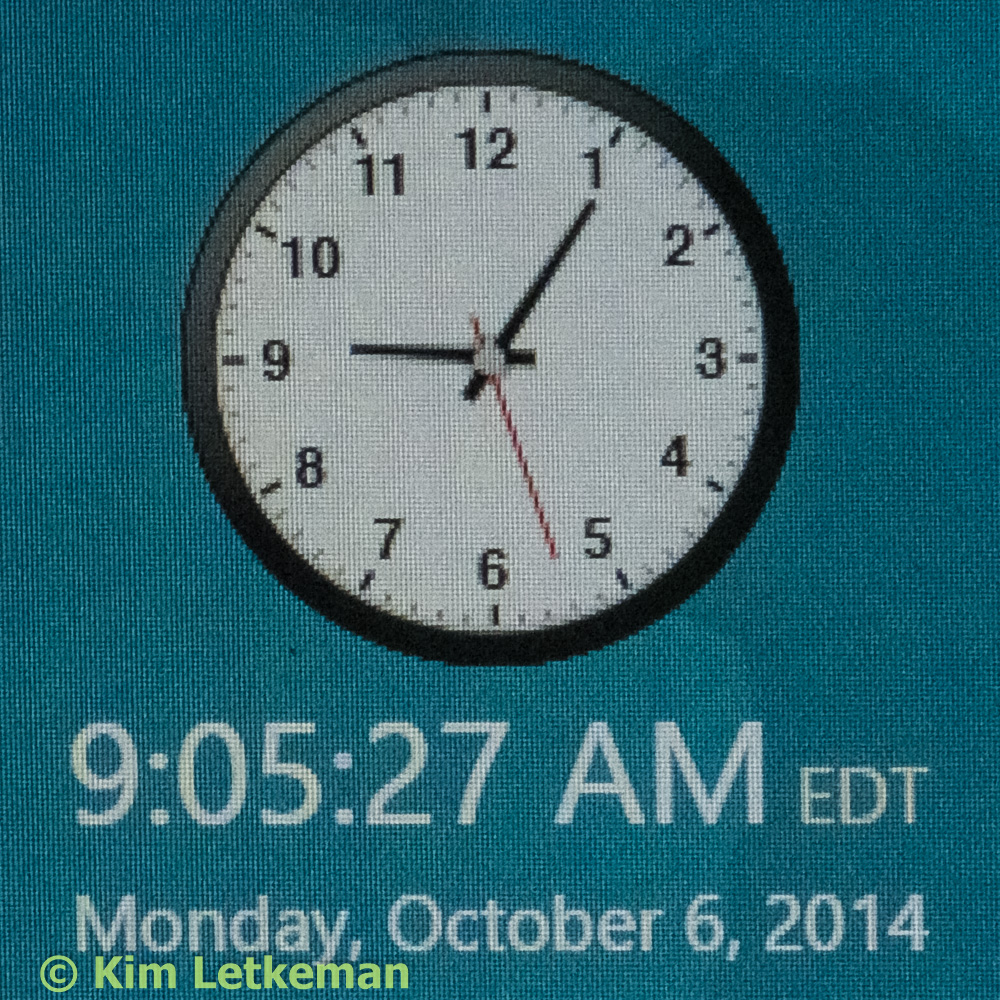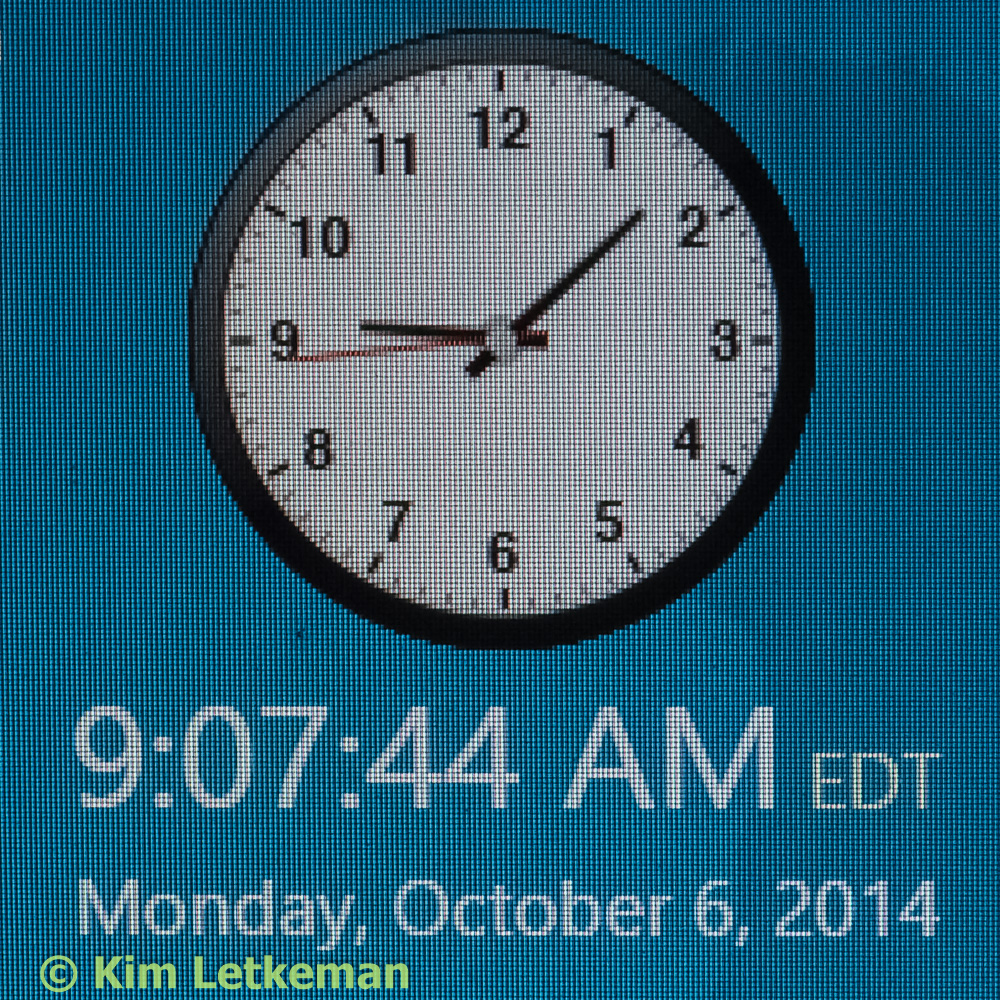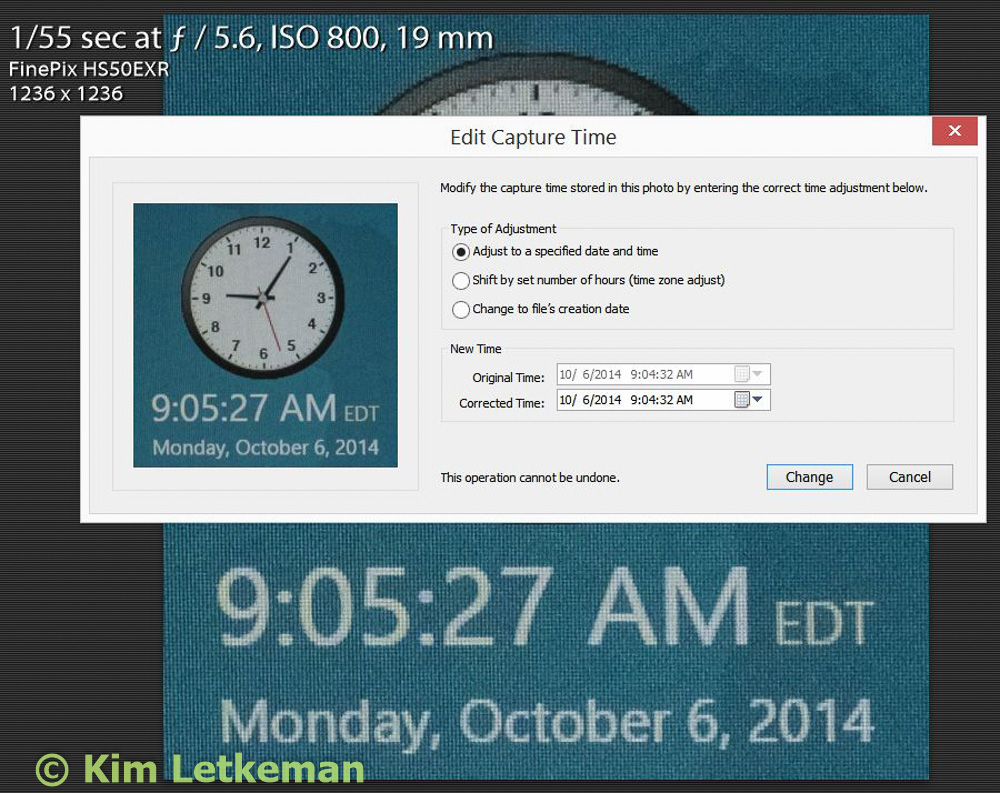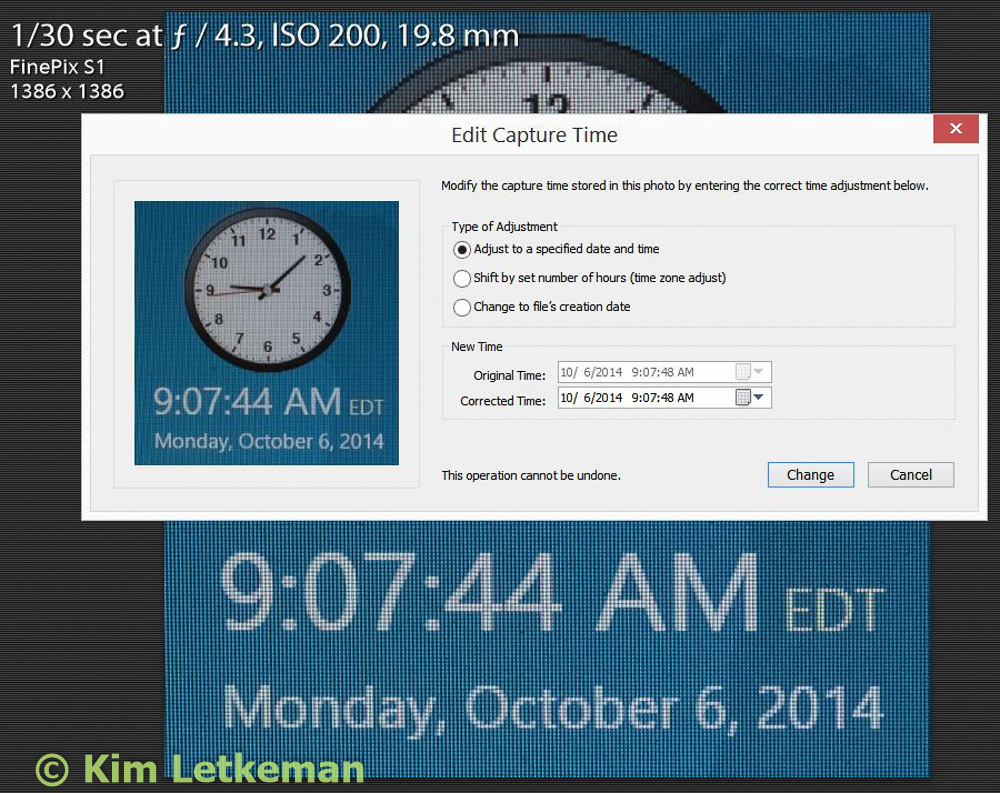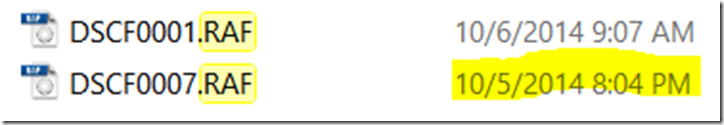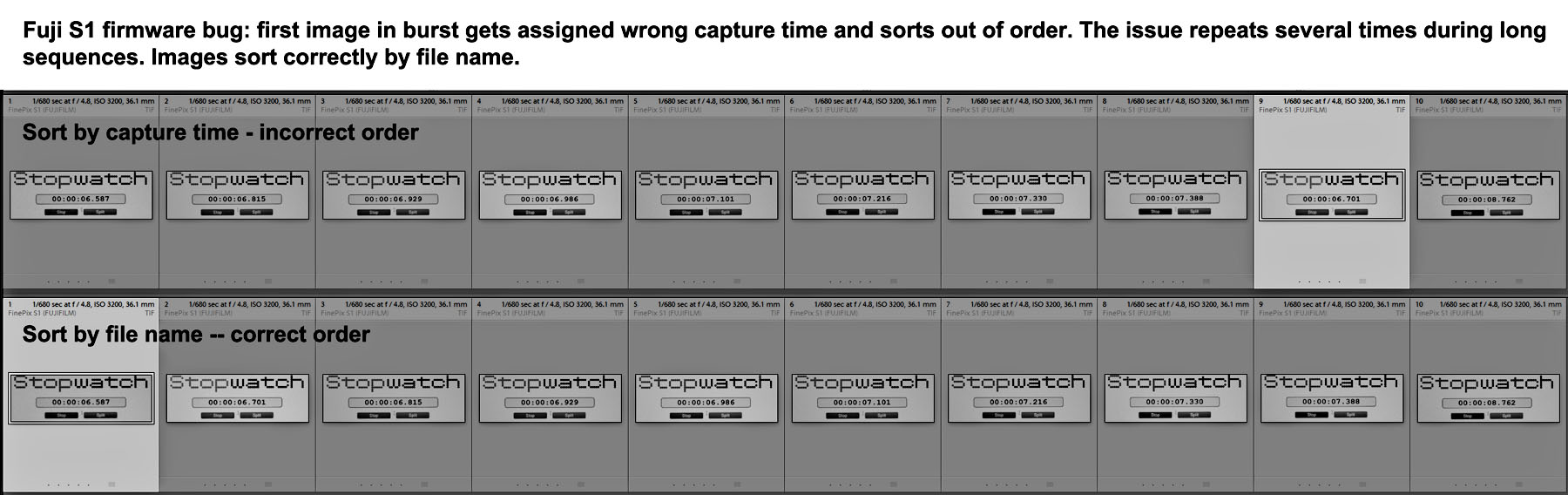This will simply blow your mind.
This blog is my personal space. Do not confuse this with statements or opinions on behalf of any employer I have ever had, have now, or will ever have in the future.
Wednesday, October 29, 2014
Thursday, October 9, 2014
Future Shop – Deep, systemic incompetence …
I used to like Future Shop. They have a good price matching policy and the selection, while bland and leaning to the cheaper crap, is adequate for when I want to look at items before buying. And I do buy at Future shop now and again because it is convenient to my location.
So I needed to replace my slightly damaged and very slow performing card reader and found a nice and known to be very fast reader on their site. I checked a few other sites and Future Shop won because their shipping was lower.
Only there is one problem … they defaulted my shipping address to a city 1200 miles from my home because I once sent a single package there. They display the ship to address in small text in a larger page and do not call it out in a way that it is noticeable. I surely would have changed the ship to address had it been visible to me, since 1200 miles away does me very little good.
So when they sent me the shipping confirmation, where they finally do display the address prominently, I thought I’d swallowed a bug! I was and still am livid that their horrible (I’ve documented issues before) web site had effectively screwed me.
Of course I sent a message through their internal contact page to ask for a reroute. But their incredibly unhelpful response was that I could not file a lost package claim (I was not trying to) and to attempt to visit the location to retrieve the package. Now, is it just me, or does the addition of a $600 to $700 flight to retrieve the package tilt the balance to other vendors just a bit? After all, we are now comparing $5 against $600+ instead of the initial $2 they charged to send it 1200 miles away.
To add the kick in the jewels, they mentioned that I should change my default address (which I did not set in the first place) so I went in afterwards and tried that. It threw errors and failed. So as far as I know, it was not changed. Bumbling fools, they are.
I ended up responding to the email from them (not all that kindly, I must say) and then filed another request for a reroute through their contact page, outlining to them these facts:
- I would never make a location 1200 miles away my default shipping address. That is their bug.
- Their checkout process never shows the address in a way that it does not just blend in. That is their bug.
- They have no analytics to ask “are you sure about that address?” That is just plain lazy.
So I pin this cockup squarely in the camp of their incompetent web designers. Adding their seemingly incompetent support into the mix and we have a perfect storm of raining fecal matter.
Needless to say, Future Shop will be the last company I order from for the foreseeable future.
Tuesday, October 7, 2014
Direct Flash versus Diffused Flash … what difference?
There are lots of articles out there that explain diffused flash ad nauseum. I’m not going to get very fancy here, but I have a pair of shots I took some weeks ago that I think illustrate the value of diffusing your flash better than most comparisons I have seen.
So I had to photograph a broken SD card to send to PNY for a replacement. See my previous article for pictures of the very satisfying replacements.
I used the GM1 as it is always handy and it focuses close enough to do justice to almost any product shot. And the kit lens is wicked sharp.
I shot a flash image that turned out ok …
The image is sharp and detailed, but the washed out and flattened tones are unpleasing to the eye. The reflective surfaces cause serious problems, but even surfaces that should not be all that reflective – the palm rest on which the pieces sit for example – are washed out. All in all, I thought I could do better.
I thought about how to diffuse the flash and decided to go old school. I grabbed a sheet of inkjet paper out of the printer and held it awkwardly to block the flash completely, but angled in a way that would catch a lot of light on much of the sheet. This had the effect of creating a very low power but huge lit area very close to the subject. And the result is magnificent when compared with the above … at least in my opinion.
Pretty hard to argue with that, although the more direct angle should have been a bigger issue than the more “angled angle” above :-) yet was no problem except on the contacts on the actual chip, which of course reflected the light back at similar intensity. But I’ll take that on most subjects, since the overall lighting is so much more pleasing.
This is why we bounce our flashes or put some form of diffuser on. Or shoot through a translucent umbrella etc. You will not regret modifying your flash in this way.
PNY – Great customer service!
I bought four 64GB PNY Polaroid cards last year at Newegg I believe it was. I needed them in order to record a concert that my son and friends put on at the Saw Gallery here in Ottawa. Things went very well and the cards performed flawlessly, recording over 90m at up to 60Mbps (GH2) without any spanning issues at all.
Since then, I have swapped them in and out of bodies at will and had no issues with them.
Until this year, when two of them fell to pieces several months apart. I tried taping them together, but this was very unsatisfactory, especially considering they were not exactly dirt cheap (although the 45 bucks per card did not hold and they are somewhere around 60 bucks now.)
I sent an email to PNY with this photograph and I explained that two had fallen apart. They responded in only hours with an RMA number and a label. Nice …
So barely 3 weeks later, a package arrives from New Jersey containing these two replacements:
Elite Performance cards?! Seriously???
I expected at best their Performance series cards, and at worst a pair of exact replacements.
What a wonderful surprise. These cards are amazing, I hope ![]()
I think PNY are definitely the good guys.
Monday, October 6, 2014
Fuji S1 versus HS50EXR – Review Part 30 – SDXC compatibility …
There is a bug in the assigning of “date modified” time stamps in the HS50EXR as documented here:
http://www.dpreview.com/forums/post/53618315
In short, for SDXC cards that are formatted in camera, the capture time is correctly set but the file creation time is incorrectly set by –13 hours. A silly error in the firmware that does not appear to have ever been fixed.
So I thought it worth a very quick test to see if the S1 has that bug.
And it does not.
I loaded each camera with this card:
With each camera, I shot an image of my favorite current time site. I show here the HS50EXR first and then the S1.
The capture times came out fine …
But then we look at the RAF files in explorer, and we see the problem …
The HS50 gets the file creation time wrong but the S1 does not.
Thursday, October 2, 2014
Fuji S1 versus HS50EXR – Review Part 29 – Burst speed and a firmware bug in the S1 …
The Fuji S1 shoots bursts only in jpeg. If you set raw or raw+jpg then the burst mode button does nothing at all. This took me a while to figure out since I had never seen such a behavior before. How wood, as Jar Jar would say.
Meanwhile, the HS50EXR will burst with any combination of file formats and is very fast.
I did a few tests and can say that both cameras are extremely fast on short bursts of around 6 images. But they are quite different on sustained long bursts, with the HS50EXR being faster. The HS50EXR also retains a lot of speed even when shooting raw+jpg. That was a surprise.
Note that I used my best card in both cameras to do these tests, the Sandisk Extreme 16GB 45Mb/s card.
S1 Speeds
Fine JPEG large size: 32 images in 31 seconds. 1 per second average.
Fine JPEG medium size: 38 images in 30 seconds. 1.27 per second average.
Normal JPEG large size: 32 images in 30 seconds. 1 per second average.
So if you want a slight increase in speed, shoot medium sized images.
HS50EXR Speeds
Large sized JPEG: 195 images in 107 seconds. 1.82 per second average.
I did not bother shooting long sequences of the others, but I did note that the raw images did not slow down all that much. I believe that this shows clearly that Fuji do engineer the top gun better than the average consumer camera.
S1 Firmware Bug
And since I raised the topic of engineering, I discovered a weird firmware bug in the S1 in bursts of any length – the capture time of the first image and of sporadic images throughout the sequence are incorrect, although the position in the sequence by file name is correct.
This causes the sequence to appear out of order in almost any management application or gallery page where the sort is by capture time. This really had me going until I checked the sort both ways. Here is what that looks like:
The image in the first row that is highlighted is out of order by capture time. When I change the sort order to filename, it moves into second position as shown on the bottom row. Lightroom shifted the highlighting without me realizing it. Sorry about that confusing touch.
Anyway, nasty bug, but not fatal. I.e. so long as one processes the images by file name sort order, one will see the sequence in the correct order. And of course the capture time could be adjusted to make sure that the images always sort correctly.
Wednesday, October 1, 2014
Fuji S1 versus HS50EXR versus Panasonic GM1 – Review Part 28 – Once more to the moon … stills *and* video …
Well, you knew it had to happen. The moon was sitting right there in the sky looking all moony and beautiful with a super clear, calm and warm night belying the imminent approach of winter. I just had to beat this subject utterly to death by shooting it yet one more time.
But more importantly, I wanted to check the ability of the two small cams to shoot clear imagery of the moon in video mode.
And shoot they did. The S1 in particular shot beautifully crisp video. But both small sensor cams shoot video with purely automatic exposure, and no matter what I tried, they would not meter the moon properly in video mode. The moon was blown completely out everywhere but the edge at the terminator, which looked magnificent on the S1 and ok on the HS50EXR.
Anyway, I won’t even bother showing the videos as they completely suck. So, chalk up video of the moon as something that is beyond Fuji’s video prowess.
Now, for the stills. I shot less than a dozen images from each camera, knowing that the seeing was excellent and the moon was reasonably high in the sky. I used the Tamron 500mm mirror lens and 1.4x teleconverter on the GM1, so it had the reach advantage over even the S1.
But guess what? The results are not what you would expect.
I shot only raw tonight, as I have beaten the jpegs to death by now and no longer feel like wasting the disk space. The moon is a subject that benefits from the extra pixels in L size so that was a given for the HS50EXR. I processed the GM1 first but went back and reprocessed because of tonality issues. I just did not like how I’d removed the roill off at the terminator. It made the craters crystal clear, but made the moon look really unnatural.
So I’ll show the HS50EXR first. When I say the images come up on the screen I was struck once again at how soft and grainy moon shots are with this camera. It just never comes out all that crisply. However, one of the shots was decent and is worthy of going up against the other two cameras.
I’ll show the GM1 next, for reasons that will become clear shortly …
When I saw that image, I was very pleased … right up until I saw the S1’s image …
Holy smokes! That image looks like it was shot with a decent telescope. The fine edges and overall clarity are astounding!
So the S1 wins this one easily … and it’s not all that close. The lens on the S1 is simply superb at the long end. Much better than the HS50EXR in my experience. (This might be sample variation at play, but I’m thinking not.)
The GM1 had the reach advantage, but the teleconverter’s added blur is obvious when looking at these images at their full size (right click on each and open it into a new tabs to be able to quickly compare back and forth.) Especially when compared with the S1.
Good for Fuji. The S1 has issues, but sharpness at the long end is not on that list.