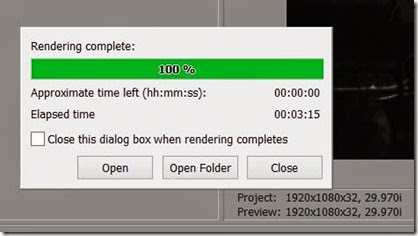There are four very recent m4/3 cameras that are of great interest to buyers. They are not comparable when it comes to size, weight, specific features, etc … but they are definitely comparable when it comes to image quality. Note that I have little patience to people who speak about JPEG engine comparisons because that’s like comparing million dollar sports cars by how smooth the ride is on the way to the grocery store on the corner. Advanced users just don’t worry about such trivialities as they want to know what they can wring out of the cars …
So I always compare what can be done in raw, because that is where the advanced user is working. It takes no more time than processing a JPEG and the results are often far superior, depending on the user’s skills … but the point of doing advanced work is to develop the skills to wring the best you can out of the camera, in this case. Otherwise, just take it back and forth to the grocery store and be done with it. So … if you are interested in how the newest m4/3 cameras compare at 3200 ISO in raw then read on.
The four newest micro four thirds (as mention already in the title) are the three new cameras from Panasonic – G6, GX7 and GM1 and the newest from Olympus – E-M1. The E-M1 has a new sensor that is similar to that of the E-M5 but with pixels for a form of phase detect auto focus (PDAF.) I am not covering anything about the bodies and features, as the variance is significant. You can find myriad reviews out there, some of which don’t necessarily completely gloss over what is important :-) so have fun …
Now … I don’t own any of these, and I usually compare crops from imaging resource, but they for some reason are not shooting the mannequin series for all the cameras these days. So I will do that one later. DPReview have a new set of comparisons and they don’t want anyone to reproduce their files, which I will of course respect … but I will show small crops from their files after I process them so as to explain what I am about to say about a direct comparison.
There is no significant difference in the high ISO performance in raw between any of the 16mp sensors. I’ve published many an example of this and I continue to believe it, since I can find no reason why I would shoot one of them over another. JPEG engines are a different story, but even then I do not favour the over-processed Olympus JPEG look, but I recognize that they have had a better JPEG engine until the most recent Panasonic generation.
Anyway, back to raw comparisons … the only exception I make to the 16mp sensor rule is the GH2, which has some issues in shadows. Panasonic created that as the very first generation of sensor and it was and still is a magnificent video sensor and a decent stills sensor. The version of that sensor that found its way into the G5 and G6 is much better for stills and still amazing for video. But, of course, if you are on a budget for a video and stills camera, then the GH2 remains an excellent choice since it has the ability to run very high bit rates after a simple hack is installed. I run Cake 2,3 and get 64Mbps in low light and 60 outdoors … where the subject is smooth, I still get 46Mbps … this is far above what you can get in AVCHD stock on any camera, including the GH3.
So anyway … back to the four amigos … I find that comparing raw images on the DPReview web site using their excellent comparator is less satisfying than it used to be because a lot of the details are kind of small. And of course the raw settings they use are pure defaults as they must be. So they answer the question “what do images look like if I never touch the settings on my camera?”
That questions interests me about as much as “what would my house look like if I leave the contractor’s white wash on all the walls?
So the question I always try to answer is “how similar can I make these look at the best settings I can find?”
That question allows me to decide if there is one sensor that is superior to the others. And guess what … I don’t think there is. The colors look quite similar to me and are of course infinitely variable in Lightroom anyway, so you could do whatever you like with them. The tones all look very similar in this generation of sensors, despite the fact that some of these are famous for being amazing and others are descendants of the earliest 16mp sensors. And noise seems about equal across the board. But then, I never miss an opportunity to make that point, do I :-)
So … the crops … I will leave it for you to look at the comparator to see what it looks like on DPReview’s site. Here is a small screen shot for you … and it links directly to their site. So go exploring there at some point …

So the processing of these images was to use the white balance as set on one images to make them all look about the same, and to use the same tone curve on them all. That they respond so similarly is a credit to the latest generation of sensors. They all respond alike. I used identical amounts of noise reduction (a small amount of luminance NR to smooth the grain and the default amount of color NR) and the set sharpening at a small radius with the edges only (by using some masking in LR.)
The one area where I tweaked things was to make the images look about equally sharp and detailed. This required a small tweak in some instances, and the difference is essentially attributable to slight differences in the strength of the AA filters used in these cameras. Remember that every one of them uses a different sensor assembly, and it is unlikely that they all use identical AA filters, although that is possible between the GX7 and the GM1, despite having what appear to be different underlying sensors.
Note further that I am prone to leaving a small amount of grain in order to retain the highest possible level of details for these sensors at this high ISO. If displaying on the web, the downsizing will wipe out the grain and if displaying on paper, the ink bleed will do the same job. So this amount of grain is almost never relevant.
Crop 1

A slight difference in the darkness of the background. On my IPS monitor, the background is smooth and quite dark, on my TN panel (which has a softer tone curve) the background is slightly grainy and mid toned. The color and detail in the actual subject figures is essentially exactly the same. If you see any of them dominant then I suggest that you stop reading here as your biases have already won :-)
Crop 2

All four are grainy. The EM1 might be slightly less grainy but the difference is so subtle that it means nothing much. In fact, on the IPS panel, the difference is entirely invisible (and since that is the panel that can be and is properly hardware calibrated, that is how I come by my opinions.) If you see a massive difference and you have an uncalibrated TN panel, then I suggest that you consider the effect of bringing a water pistol to a gun fight. Because that’s what you are doing when you try to form opinions on image quality on your monitor …
Crop 3

The color response of the G6 is fractionally different I think in the darkest colors here. But It is far too subtle for my eyes. The detail it delivers is, however, the same or even slightly better than the others. These sensors are all magnificent.
Crop 4

The first real weakness we see is in the edge detail of hair at this high ISO. But they are so close to one another that I fault them all equally … and not very much at all. For example, if I had included a NEX APS-C sensor in the mix it would almost certainly be worse than all of these as I have shown in the past. Sony’s sensors simply do not compete, even in raw. In my opinion, at least. Note how essentially identical the line patterns look. There is no relevant difference in how these sensors respond to sharp lines.
Crop 5

Finally, a human head. :-) I’d say that the micro contrast is so close that I fail to see why anyone would not be happy with any of these. I keep wanting to think that the G6 is somehow slightly inferior, but once you examine the top row and the bottom row at exactly the same spot on your monitor (I’m serious) any difference in micro contrast vanish. At any reasonable display size, material differences do not exist.
Crop 6

I spent a lot of time trying to understand the differences here. The bottom of the two smaller middle circles shows a light highlight in the right middle on the GX7 crop that is not present on any of the others. The top right circle has darker patterns on the bottom pair than the top pair. The interference patters are similar, but have subtle differences. In the end, they are all surprisingly detailed for this ISO and none looks better to me than the others. Obviously, there will be some interactions between colors at the edges that will differ slightly depending on the specific sensor you buy. But I don’t think you can say that one will be better than the other.
Conclusion
So what can we possibly say about these crops? My opinion remains that you should not spend you time trying to look at image quality differences. It all comes down to what matters to you in performance characteristics.
So which one should you buy? That’s actually not very difficult …
- If you want pocketability then the GM1 is a no brainer from this group. I regularly carry the GF3 and 14-42 X pancake in a jacket pocket, and this new camera is smaller with a much better sensor. Alternatives include the GX1 and GF6, which share a terrific 16mp sensor with similar image quality and are a lot cheaper.
- The three Panasonics all have excellent video. It’s a thing with Panasonic, so if video is your think then you should just look at the various Panasonic bodies. Alternatives include the GH3 if you want the very best video available in this class of camera. The GX1, GF3 and G3 can all be hacked, as can some of the earlier bodies. They deliver very nice video on the cheap.
- If you want IBIS then you are looking to choose between the EM1 and the GX7, both of which are expensive, although the EM1 is really, really expensive lol. The IBIS on the EM1 can be used during video, do if you want to shoot casual video with older fast primes, then the EM1 is a no brainer. On the other hand, the GX7 has focus peaking (as to all the Pansonics here) so if you don’t mind stabilizing the camera externally, then the Panasonics will be easier to shoot in focus.
- If you want a professional feeling build, then the EM1 is a no brainer.
- If you are on a budget then the G6 is almost a no brainer with the GM1 right behind it. In fact, with a lens, they come out about equal in price and much cheaper than the other pair.
- If you like the dSLR feel then the G6 is a no brainer.
And so on and so forth. One thing is certain … if you cannot get good images from any one of these cameras, then you need a skill upgrade. And that goes for any m4/3 camera. There is not a bad one in the bunch for shooting in good light, although I would probably not bother shooting any of the 12mp sensors at 3200 ISO or above.
It can be done, but you might need to process for black and white as you can see in this example of the GF3 in very bad mixed low light at 3200 ISO …