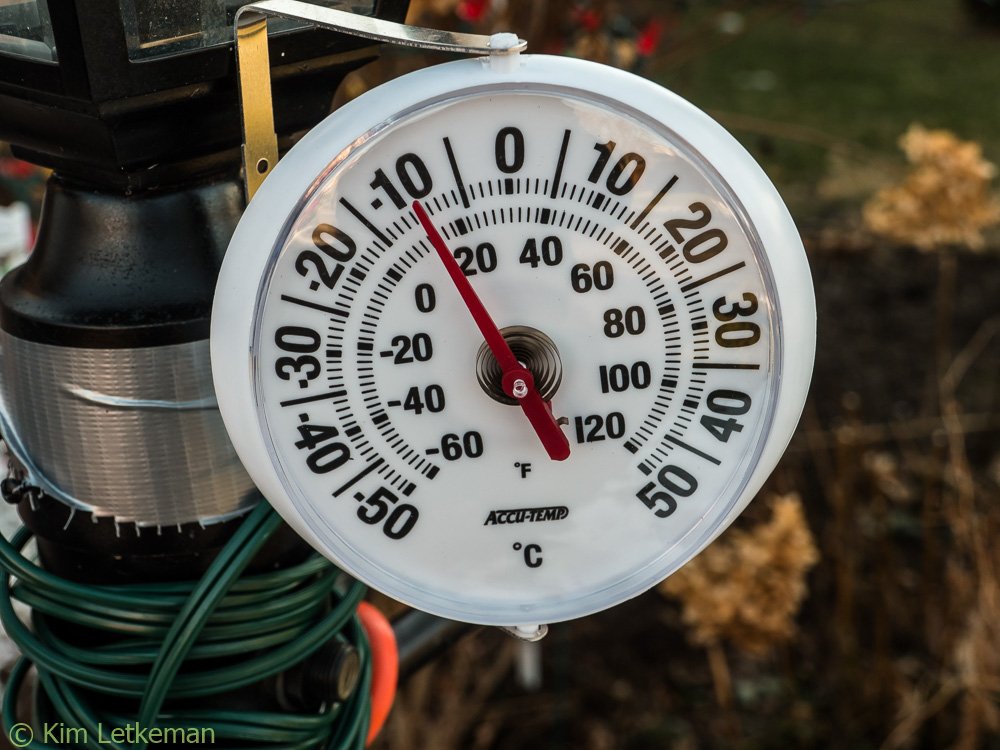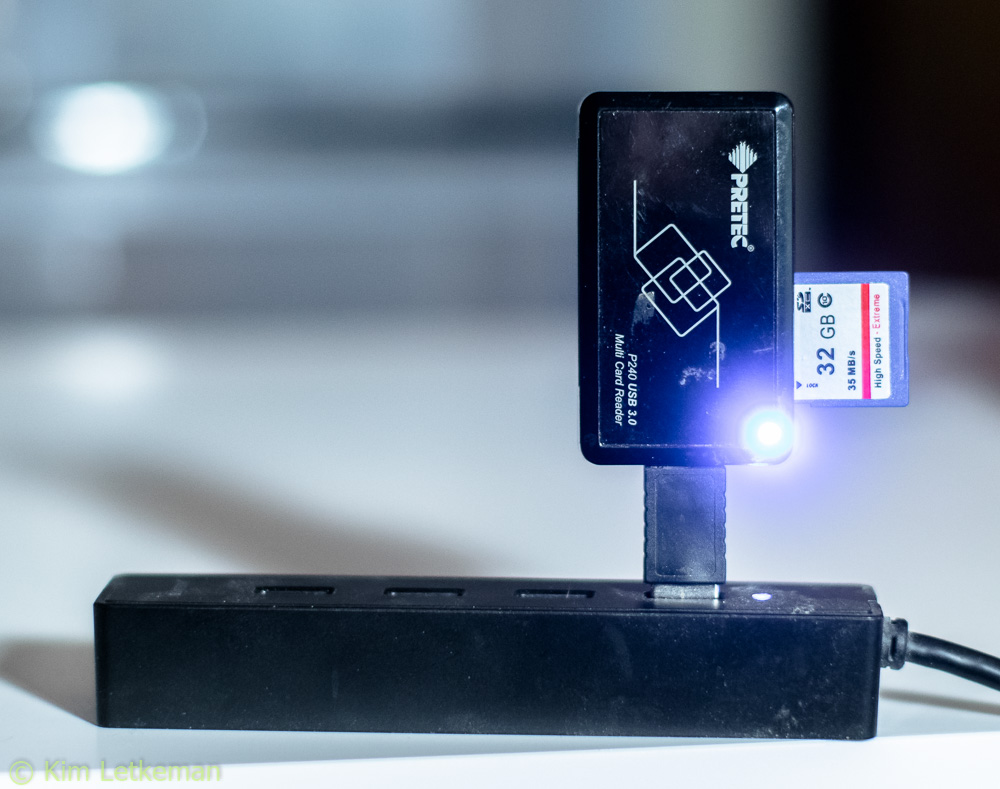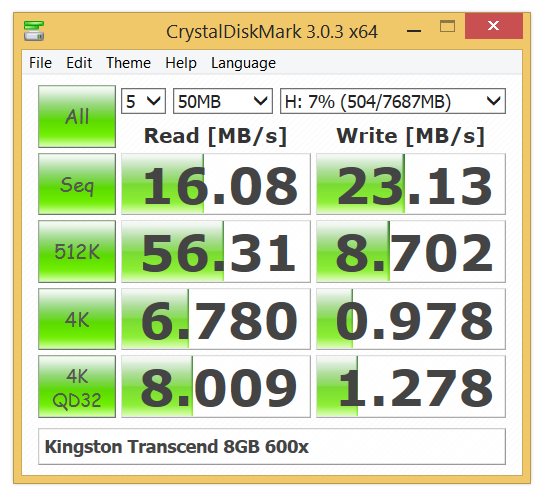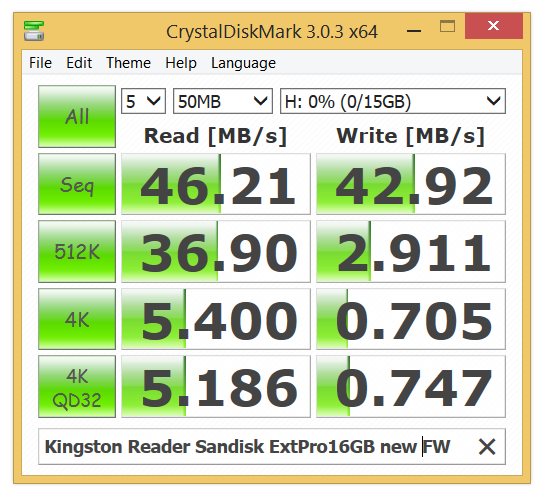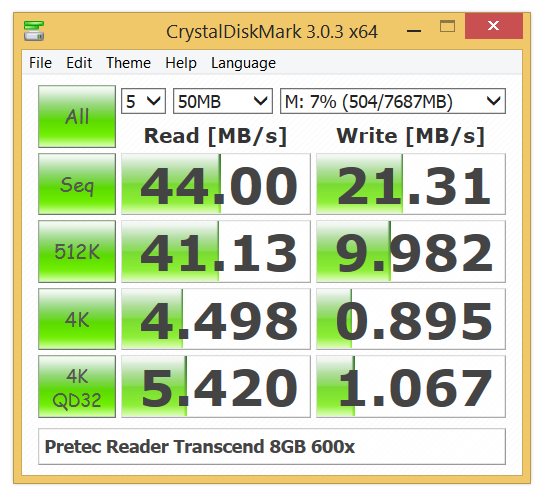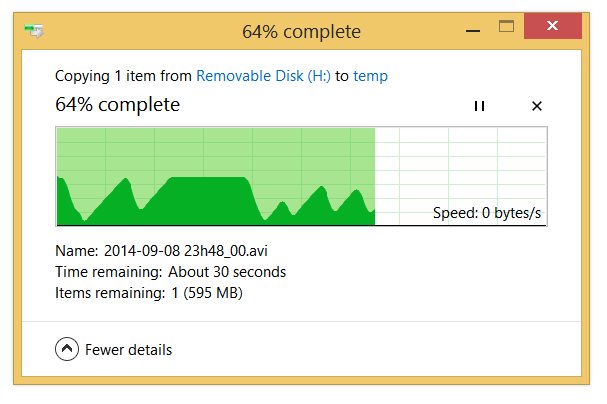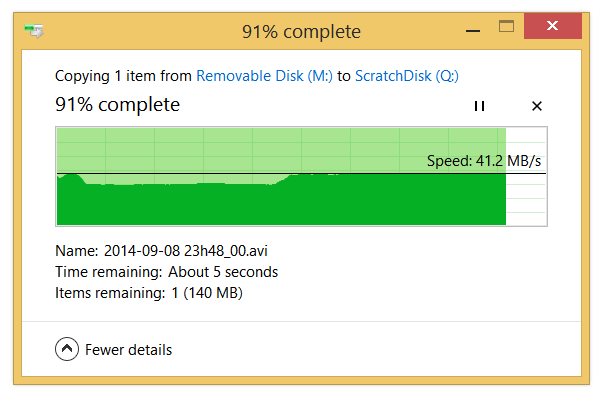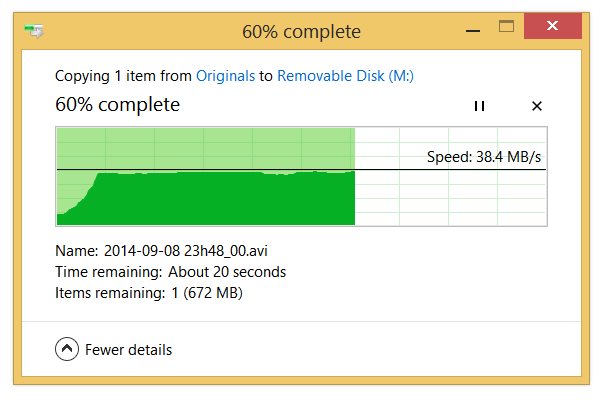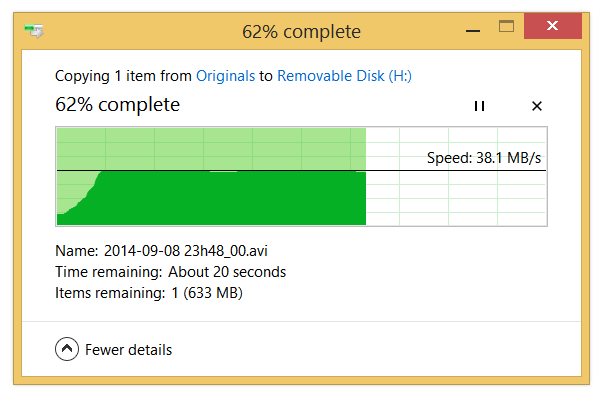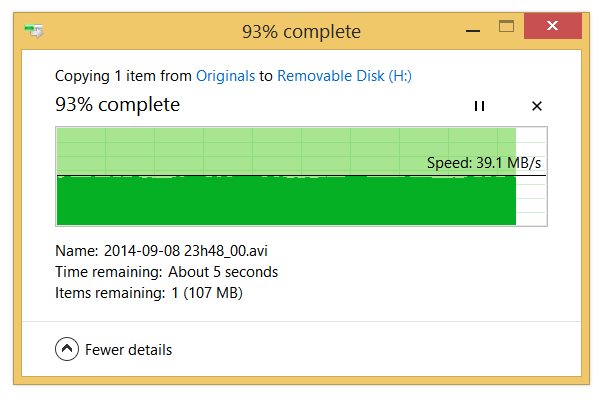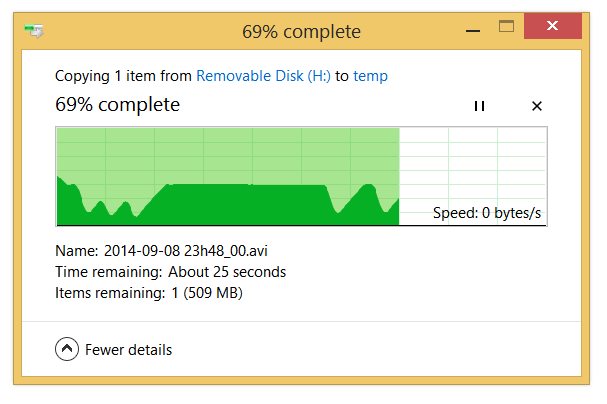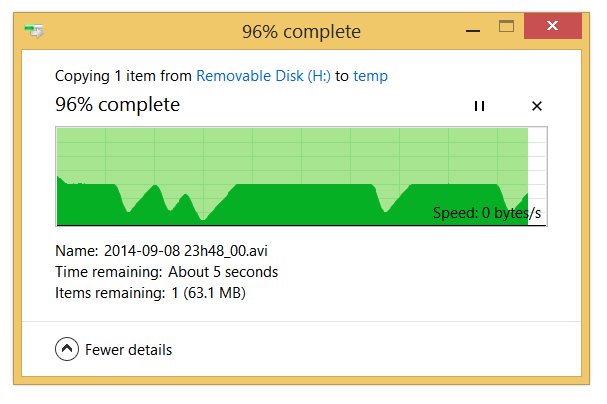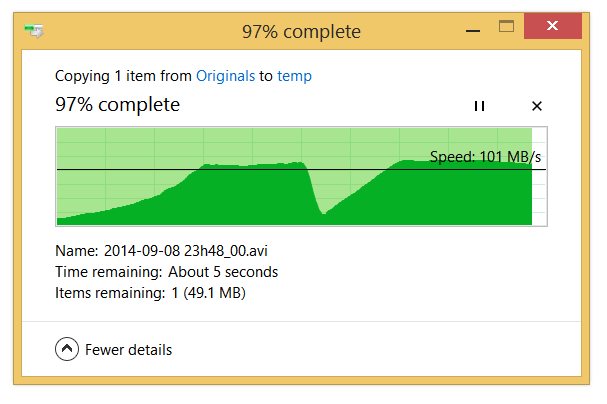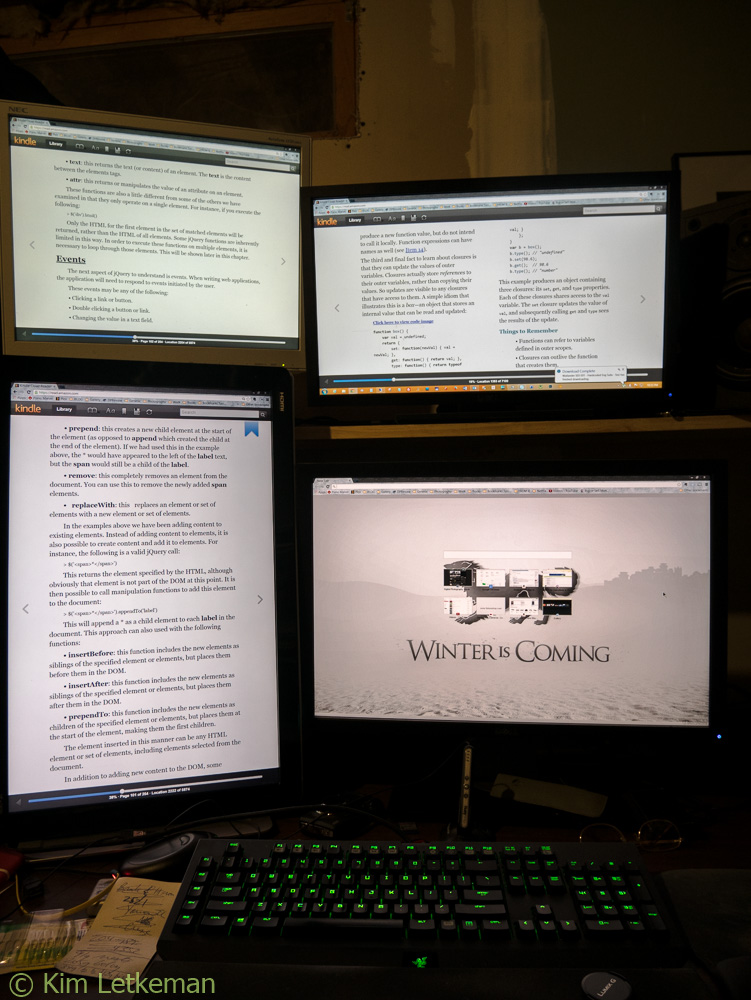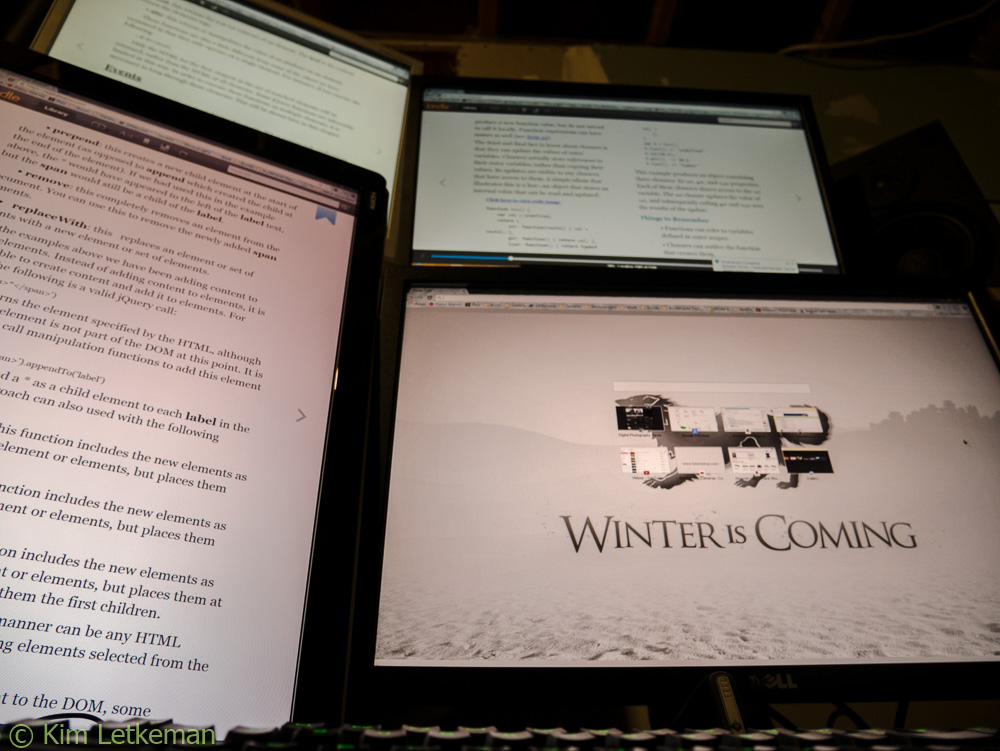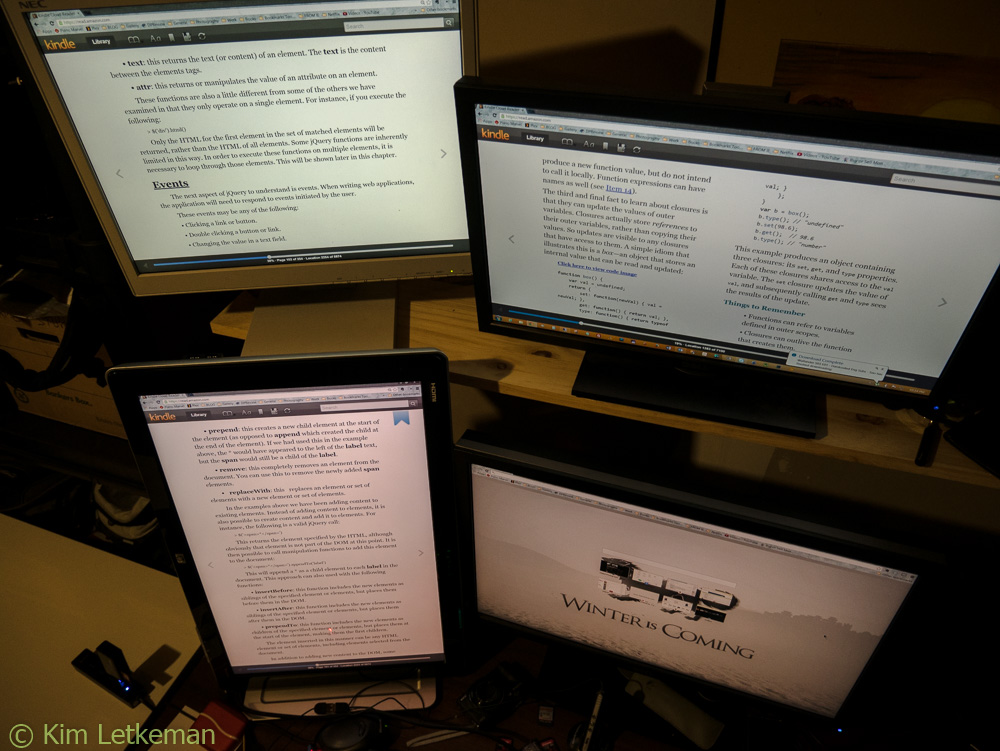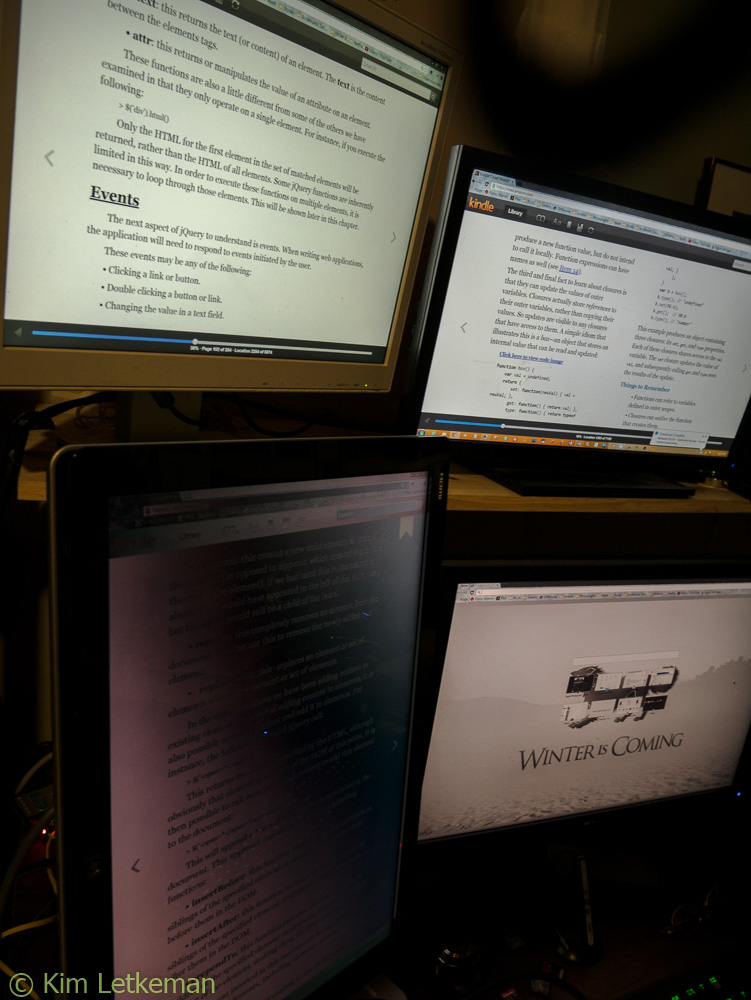I have been frustrated with the Pretec P240 because I was unable to get really great speeds out of it. Or so I thought.
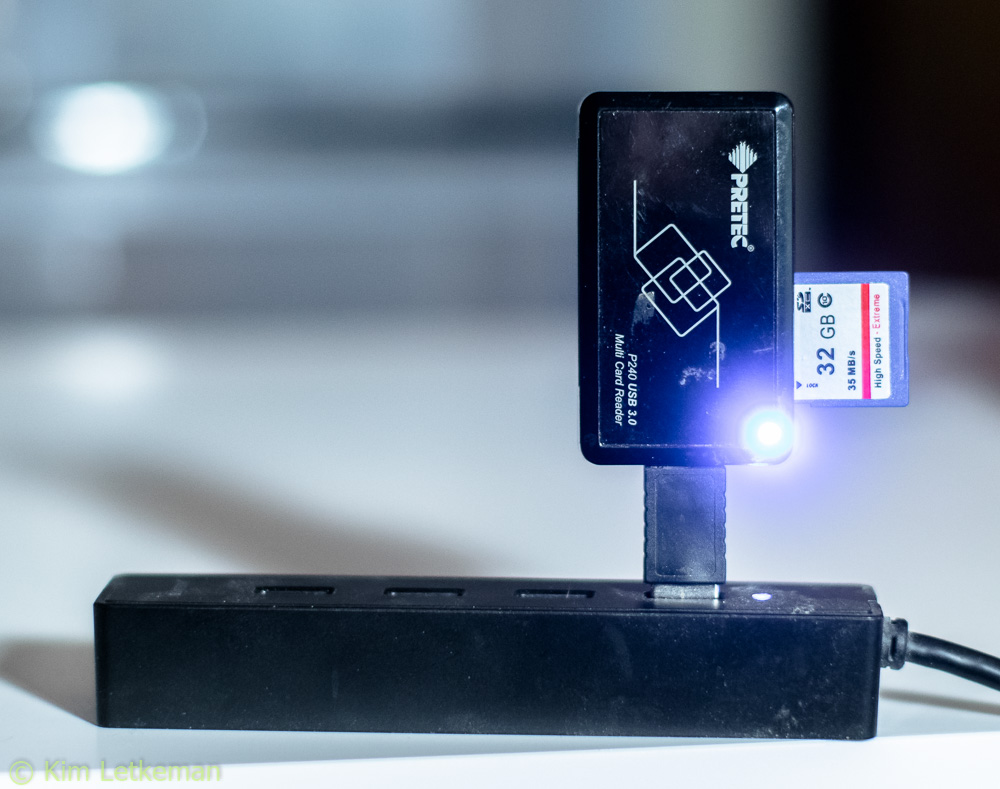
So I ended up ordering the Kingston from Future Shop, which turned out to be a nightmare where they sent it to the wrong address. I finally received it this week after a very long wait (more than a month) and was able to test it to see what real speeds looked like …

Only that’s not what I got from this device. In fact, it is just bloody awful. Let me show you what I mean …
First, allow me to mention that after performing a bunch of tests that the Kingston failed miserably, I decided that there must be a firmware update for it, and in fact I found one on their web site. So I updated the FW and reran the tests and, well, you’ll see …
CrystalDiskMark
This is the gold standard for testing disk speeds, but I found during this test that it gives you a peak throughout based on 5 iterations of each test and not the average throughput. So I don’t really trust it any more. Still, here are the results …
Note: I used two cards in my testing – the Transcend 8GB 600x card, which is a massive underperformer, and the Sandisk Extreme Pro 16GB 45MB/s, which sometimes performs miles above its stated speeds but always performs very well.
The Transcend test was really poor on sequential read, although sequential write speeds are consistent and indicate good performance for high bit rate video and high continuous rates. But you have to be extremely patient when dumping the cards because the reader showed 4 out of 5 tests at terribly slow rates and only one at the speed that was recorded.
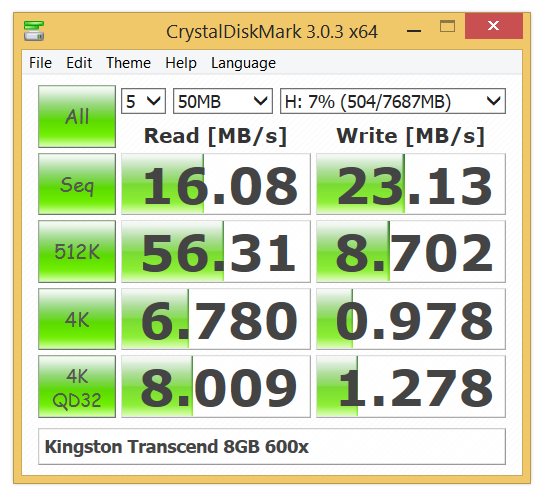
And after the firmware updated, things did not get much better despite the spectacular intervals (only one of five each) showing 56MB/s random read at 512k byte samples and 46MB/s sequential read. The test still took a while because of the really slow intervals. Note that I used the Sandisk card here, which performs much better than the Transcend in any given test, but the Kingston could only show a spark of performance here and there.
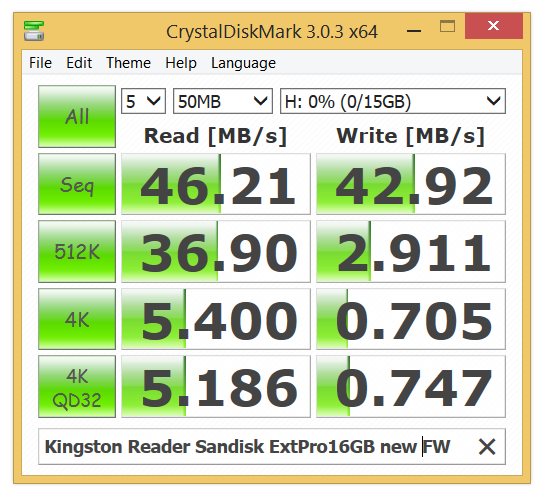
The Pretec reader on the Transcend showed excellent results that were perfectly consistent from sample to sample. No waiting … always fast.
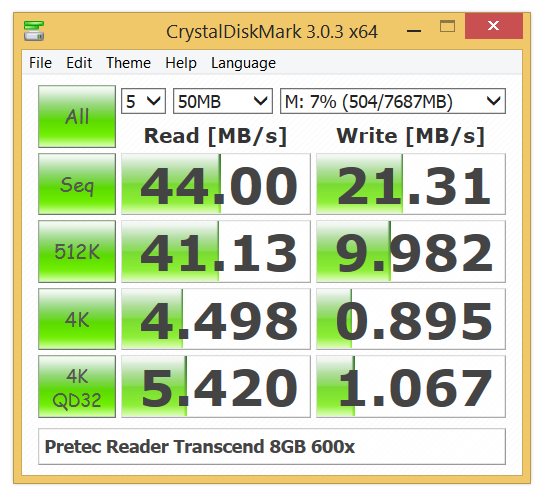
Video File Copy
But since this test was so variable, and since the results so not show how poorly the Kingston performed, I decided to take matters into my own hands and simply copy huge files back and forth. I chose a 1.65 AVI capture from my Screenpresso folder as the test. I copied it from my documents drive – a 2GB drive that is pretty fast – to each card. Then I copied the file to my temp folder on my scratch drive, a super fast RAID 0 striped drive consisting of a pair of Caviar Black 7200rpm 1TB drives. This sucker really goes, so the card could go as fast as it wanted to …
These results are really fascinating … I used the Transcend for a read test only, but I used the Sandisk Extreme Pro for a full suite of tests, before and after the firmware update.
Transcend Ultimate 8BG 600x Read Test
First, the Kingston reader …
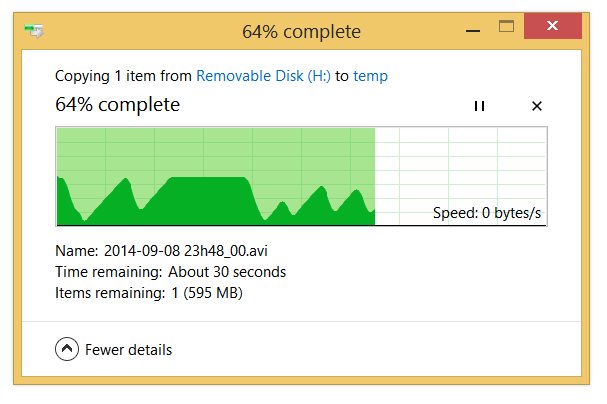
The valleys there show that the card frequently slows down to zero and simply waits. I have no idea what is happening, but I suspect that the card’s bus is resetting or something like that. It pauses for seconds … sometimes as much as 5 or more. To say this slows the copy is the understatement of the century.
Then I tried the same copy with the Pretec …
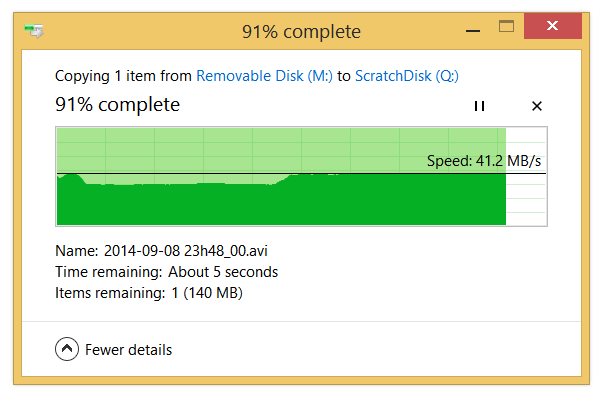
That’s much better. It goes pretty quickly and never pauses or slows down at all …
Now, I did not retest the Transcend after the firmware update, so let’s look at the Sandisk results next …
Sandisk Extreme Pro 16GB 45MB/s write Test
First, the Pretec write results:
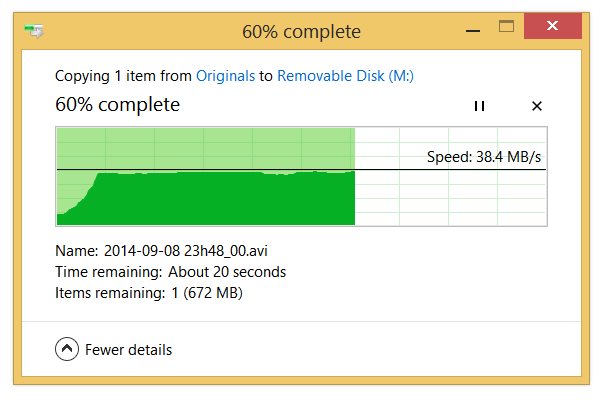
Reasonable, if not breathtaking. The card claims sustained 45MB/s and never quite gets there. But writing is smooth and fast once it ramps up, which takes a second or thereabouts.
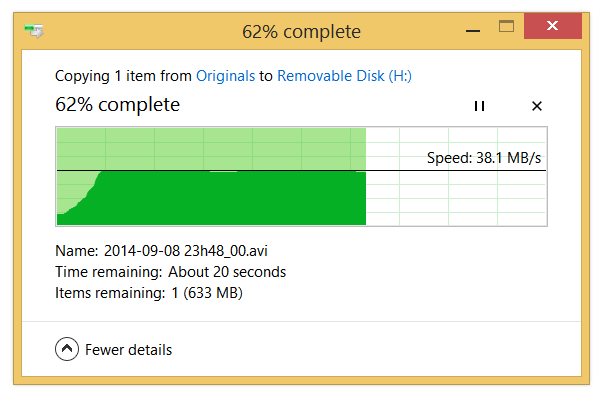
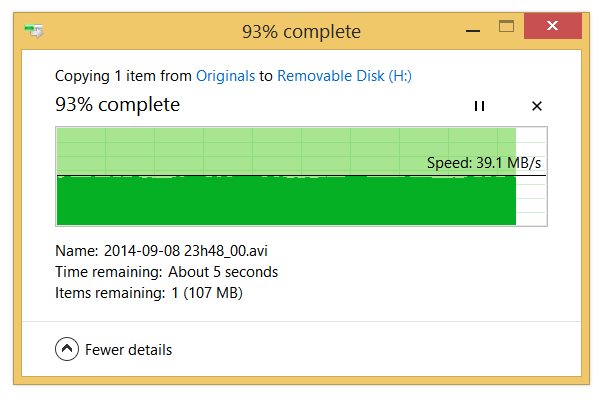
Note that, after the FW update, there is no ramp up time. It is going like snot at a sustained 39MB/s right from the get go. If the reader’s read speeds could match its write speeds, it would be quite something. But as we are about to see … it is a real joke as a reader, which unfortunately is the only job we buy these things to perform … sigh.
Sandisk Extreme Pro 16GB 45MB/s READ Test
The Kingston had the same pauses that we saw with the Transcend card, which made it agony to try to copy this file from it to a folder on a fast drive.
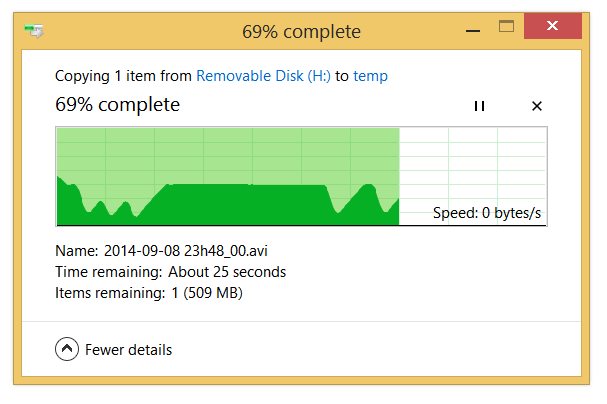
And after the FW update, things improved only slightly.
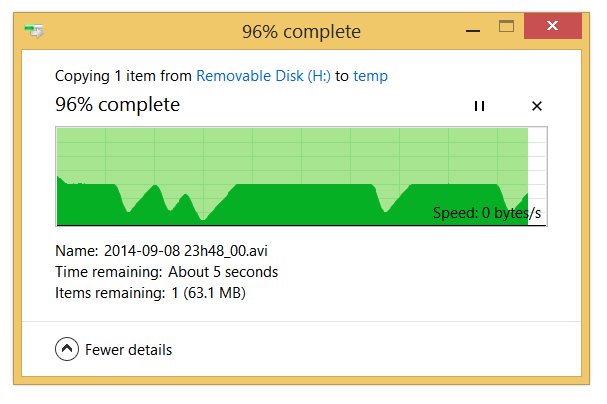
Instead of one fast burst, there were three. This did cut the time in half, but when compared with the Pretec, it is still a joke.
The Pretec did have one pause in the middle for a second or so, but the rest of the time it was breathtaking. It copied the entire file in the time it takes for the Kingston to get over one pause (of many) …
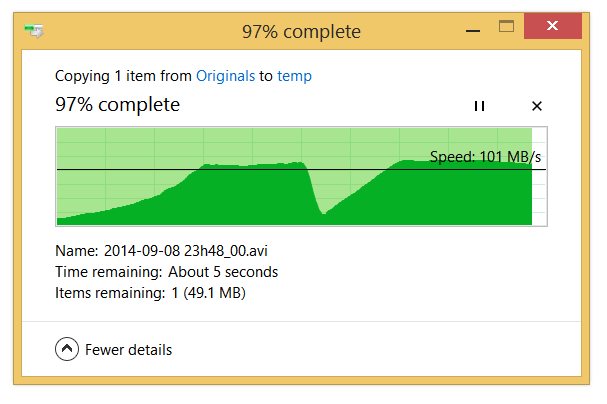
Yes, that is right … a 45MB/s card shows sustained copy speeds of over 100MB/s … OH … MY … GOD!
This was an old-fashioned annihilation of Kingston by Pretec. Wow …
So I no longer have reader envy. But I do have a paper weight from Kingston that cost me around 20 bucks, which was completely wasted.
Conclusion: Buy Pretec and avoid Kingston readers. I paid 20 bucks for the Pretec and 18 bucks for the Kingston.