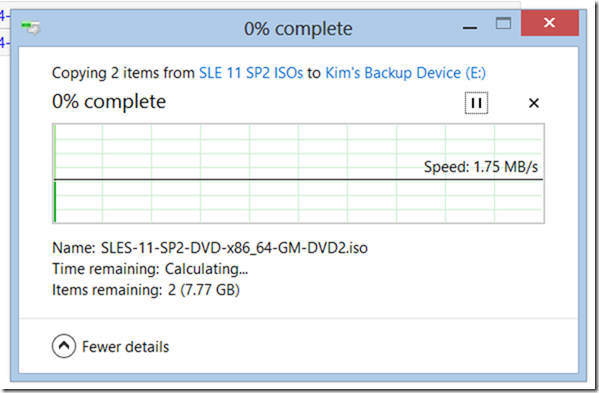So I needed a new light for my keyboard since I accidentally on purpose destroyed the crappy blue led light I was using. And instead of buying some kind of desk lamp, I chose to again try a backlit keyboard. Some may remember that slick Razer I used for a year or so, the one with the blue keys that were pretty hard to read at times and ended up crapping out completely when the space bar just broke. That was 90 bucks wasted.
So I’ve been pretty skittish since then about the entire backlit keyboard market, but was I even surprised at the flood of new and inexpensive models from everyone. The usual suspects (e.g. Logitech) have some gorgeous keyboards out there in the 90 buck range, and if you search for cherry switches you can find really high end keyboards with the best key switches on the planet in them. But I was hunting for something dirt cheap, so that kind of limited my search.
I found a line of keyboards that gets excellent reviews … Perixx. These things cost very little, mine was 27 bucks in Canada. This model is the PX-1000 gaming keyboard and it has nice raised keys that have a satisfying action, reminding me of the better IBM keyboards from days gone by. And it has red illumination instead of the more common blue. I much prefer the subdued colors and this one is really easy on the eyes. My only issue is that they crowd the number keys and make it a chore to figure out which is which (no touch typist here.) And if you slouch, the keys darken in a band and it can be a real chore.
Anyway, small price to pay for a small price to pay

f900exr 4.6mm (24mm efl) 3200iso(!) f/3.5 1/10
Now that’s low light … but the F900 handled the image fairly well. Lots of noise but duh, what could one expect when there is so little light (a crack in the curtains was responsible for the slash of light that burnt out on the left edge.)
Next up is the Kinivo Bluetooth dongle in the box in that image. I bought this device for my main computer, which is like any other desktop computer and does not come with Bluetooth support on the motherboard. At least, it is rare.
This dongle is a terrific value at about 15 bucks and it is one of the few that gets high ratings on the net, the other being the one by Plugable that is coming to Canada in a month or two. (About a month or two too late for me.) I suspect that these are the same unit rebranded because they look identical (of course, not exactly a lot of leeway for a microdongle lol) and the instructions seem extremely similar. Anyway, not important.
One of the many nice things about Windows 8 is that Bluetooth is finally a first class citizen. meaning that you can just plug in the dongle and let it install. Of course, I desperately wanted to be stupid, so I installed the drivers off the disk and then endured horrid choppy audio and total system reset whenever I tried to configure the microphone in my Avantree Hive headphones. BOOM, twice.
I uninstalled and told it to delete the crappy drivers (which said they were Windows 8 drivers, but of course there is no accounting for talent on some software teams) and then unplugged and replugged the device, waiting for Windows to install its own driver this time. And in a moment, the device was up and running. Perfectly this time.
Here it is nestled between many other devices on one of my USB hubs (I also have 10 or 12 full USB ports on the machine itself) …

f900exr 12.3mm (66mm efl) 1600iso f/4.5 1/2
It is the obnoxious bright blue device that screams look at me! I am the most important device in the room! That is so typical of all new devices these days. PITA in my book.
Anyway, the keyboard and the dongle are definitely recommended.
***UPDATE***
The Kinivo with the drivers on the disk crashed my system twice. The kind of crash that does not even bring up the blue screen, but just goes away and eventually brings the mainboard splash screen into view. Then yesterday, I brought the machine out of sleep and it crashed again on the Windows 8 drivers. And then last night it crashed so badly that the BIOS would see only two of my 4 drives in HD startup order and filled the rest with USB drives. This was nonsense behavior and I could not get it to work, even after unplugging my USB hubs, one of which had the Kinivo in it.
I waited overnight and when I started it, my drive was visible (whew!) I eventually plugged the USB hubs back in, but not before removing the Kinivo, and it is now relegated to a drawer for failed experiments. Too bad, as I was really warning to the freedom of walking around the house with my headphones on with microphone enabled. Bummer.
Bottom line: I cannot recommend the Kinivo for a Windows 8 machine. Mine became unstable and I almost lost it.
And that brings us to the very inexpensive USB 3 hub by Satechi. They just brought out a 10 port design for 50 bucks, but I wanted something small and cheap to enable some USB 3 expansion on my desktop, so I chose this one.

Panasonic GF3 + Olympus 45mm 1.8 45mm (90mm efl) 1600iso f/1.8 1/30
The Satechi is a very nice-looking unit and very convenient to use. I would have preferred that the slots be oriented cross-wise, as the bigger devices like that massive card reader (which is actually about the size of a match box) would not interfere with the next slot.
So here is where it gets interesting … I tested the Satechi with that marvelous 64GB USB 3 stick from Lexar, plus an older USB 2 32GB stick from Lexar, and with the superb Pretec USB 3 card reader. I immediately noticed some peculiar behavior, where the Lexar USB 3 stick behaves terribly if it happens to be in port 4 with the card reader ports 1 or 2 (could not test 3 since it is too wide for side be side deployment with these two devices.)
This was the performance of the very first test … I dragged a couple of huge ISO files to the USB 3 Lexar … and the speed was a joke.
At this point I think I bought a dud, but I persevere to try to characterize the issue. I then put the same device into a USB 2 Port on the front of the computer:
Much better. In fact, really very fast. This shows that USB 2 is plenty fast with optimized devices. Then I took the Satechi off the USB 3 extension cable that I have been using for many months and plugged the Lexar directly in. As I expected, it pretty much flew …
So, back to the Satechi in port 1 with nothing else on the device:
Now we’re talking. How about in port 1 with the card reader in port 4?:
Excellent, we’re getting somewhere. Now go back to port 4 with nothing else plugged in:
Excellent. The device is functional on all ports. So retry the card reader in port 1 and try the Lexar in ports 3 and 4 (again, no room to try port 2.)
Ok. That’s a bad combination. The card reader cannot be in front of the Lexar. Got it.
What about the Lexar in port 2 with the card reader in port 4?
Hmmm … these two hate each other.
Move it back to port 1 with the card reader still in port 4:
Ok, the Lexar always gets that slot. Or does it?
Change to the USB 2 Lexar stick, on port 1 of the Satechi with nothing else plugged in:
Not quick, but adequate speed. Move USB 2 stick to port 4 and put card reader in port 1, this configuration being the one that crushed the USB 3 Lexar:
Huh? The USB 2 stick has no sensitivity to this positioning. How interesting.
Let’s add the USB 3 stick back into port 3 leaving the USB 2 stick in port 4 and the card reader in port 1:
Getting confused … the Lexar is now performing really well.
With all three plugged in, copy to the card reader with Sandisk Extreme 45MB/s card:
And so is the Pretec USB 3 card reader.
Ok, I’m tired of all this dicking around. What this means is that I will keep the three plugged in for now, which seems to allow the Satechi to perform well. If I have to run with two devices, then the Lexar is in port 1. What it means for anyone else buying the Satechi 4 port device is that you should perform this test on your devices in various port combinations so that you can get maximum performance from all your USB devices.
I am satisfied with this device for the low price, as it is otherwise very reliable. No connection / disconnection issues. But I would have preferred not having it always on the verge of freaking out :-)