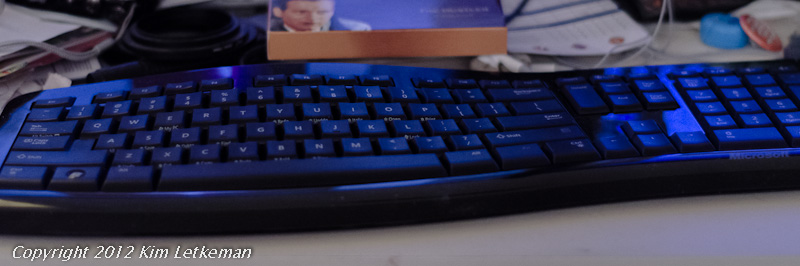Update Nov 2018: I have settled on two keyboards for my general work. I have 2 copies of the $50cad Logitech G105 -- a superb keyboard with relatively quiet semi-mechanical keys -- in my mini-man-cave (which I do my work-at-home), and in my office, where I asked for this keyboard on my first day of the new job on 1 Oct of this year. They are rather hard to find these days, but Best Buy seems to have them again in Canada for now. I also love the much more expensive Logitech G710 Mechanical Gaming Keyboard, which has Cherry Blue switches in it. It is loud and clicky but fast and accurate. The lighting is blue, like the G105, and looks perfect. I would use the 710 for writing a long article over the G105. But for day to day work, the Logitech G105 wins every time. Note that I still have my Razer Black Widow Ultimate, the last one that uses Cherry Blue switches, and an even more expensive keyboard. It sits unused because they got neither the font nor the lighting right. Tragic, to be honest.
Update: I have a couple of newer articles with more backlit keyboards that I have tried: http://kimletkeman.blogspot.ca/2014/03/a-tale-of-three-keyboards.html
I have ended up once again on a Razer keyboard: http://kimletkeman.blogspot.ca/2014_03_01_archive.html
I quite enjoyed the action on this keyboard, as it was a good compromise between the spongy action of some of modern keyboards and the super clicky action of an IBM / Lenovo keyboard. And it was back lit in blue, which I liked a lot as well.
All was not perfect though. The keyboard would lose its mind now and again and I’d have to relight the keypad using the touch pad. The molding and lighting were not perfect, so the asterisk on top of the 8 was forever obscured. Other keys were hard to read as well. Since I am not a touch typist, this was not convenient.
This image is shot late at night in a dark room. Which is why it sucks
 F550EXR 3200iso f/3.5 1/4 +1EV
F550EXR 3200iso f/3.5 1/4 +1EV
But the other day, the space bar suddenly stopped working. I eventually took it off and found that the keyboard had five points at which it could be anchored, but the plastic space bar only had three anchors. And apparently the two side anchors were flimsy enough that they no longer grabbed the mount point so the space bar simply tilted when I would hit it anywhere but dead center. Since I do that a lot, I became completely unproductive at that point.
Here, you can see the lean if you look closely.
 F550EXR 3200iso f/3.5 1/4 +1ev
F550EXR 3200iso f/3.5 1/4 +1ev
So while I was out yesterday at Future Shop, I shopped for a keyboard. Nothing appealed to me, so I went to Staples afterwards. There, I saw an inexpensive keyboard that looked like it might do the trick. And it sure does.
The Microsoft Comfort Curve Keyboard 3000 is a $24.95 wonder. It is wired, but so is the Lycosa. It is not backlit, but I’ve been pondering going back for a while. And the curve is perfect. Just enough to allow your hands and wrists to fall naturally but not enough to ruin lifelong hunt and peck habits.
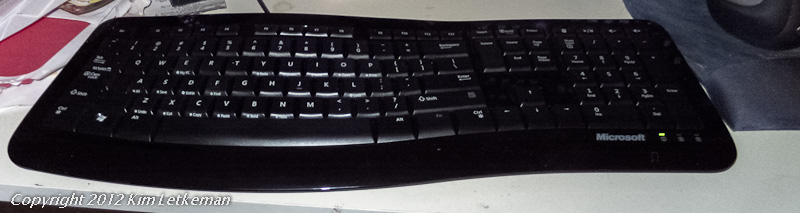 F550EXR 400iso f/3.5 1/8 +1ev Flash
F550EXR 400iso f/3.5 1/8 +1ev Flash
The action is very good, as with all Microsoft keyboards. Not the long throw of the IBM / Lenovo, but the click is satisfying and the softness is perfect for me. A great keyboard for a song. If you have been pondering a new keyboard, check this one out.
A final view of this by ambient light, which is bright blue coming from the twin monitors.