The unsophisticated application of bicubic interpolation for enlargement carries a few dangers that I was unaware of until losing (mostly) an argument with user Royslaw over accentuation of details when severely enlarging for illustration.
If one were to take a small crop of an image, say part of the mast and rigging of a boat, and enlarge it 20 times or something like that, one would have lines moving through the frame that has details that were manufactured by the interpolation. The edges become stepped, which looks kind of wonky. Sharpening accentuates the noise, artifacts and edge degradation that follows, so you must be extremely careful with it.
I’ve covered some of this before with printing big, an early article I wrote that used the very nice Digital Outback Photo upsizer plugin. But that seems to be missing in action these days, so I use bicubic instead.
Of course, there is the option of using bicubic enlargement in 10% increments, which has been shown to preserve edges and details amazingly well. But it also adds to the sharpening artifacts that bicubic adds to edges … slightly, but it is definitely there.
And of course, the more artifacts in the original image (for example over sharpened) the more damage bicubic can do if applied indiscriminately as I did with my 10% action.
Here is what this ends up looking like:
The extra edge integrity actually works against you as the higher quality edges (including ringing of the edges – halos – as you see in the USM enlargement) pile up on one another to create a more emphasized edge.
Now, the obvious solution might be to use bicubic smoother for the upsize step. This should work well enough, and it does. I have an animated example of what happens when you take part of an eye and apply a heavy amount of enlargement, then use Topaz InFocus to bring it back to reasonably sharp.
The difference between simple bicubic and 10% stair step with bicubic smoother is nothing short of breathtaking.
First, here is the model and the original shot. Not great, but very useful for this purpose since the right eye is so brightly lit and so sharp.
And here is the eye shown more clearly …
Now finally here is the eye severely enlarged both ways and sharpened as you would for a print … feast your eyes on the artifacts, jaggies and edge destruction in the bicubic version …
Your mileage may vary of course … different work flows and such. But clearly the stair step mechanism works really well, so at least give it a shot if you print big. You can always add sharpening later …



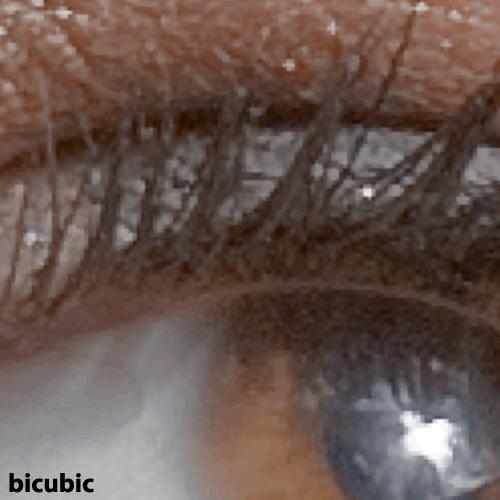
No comments:
Post a Comment