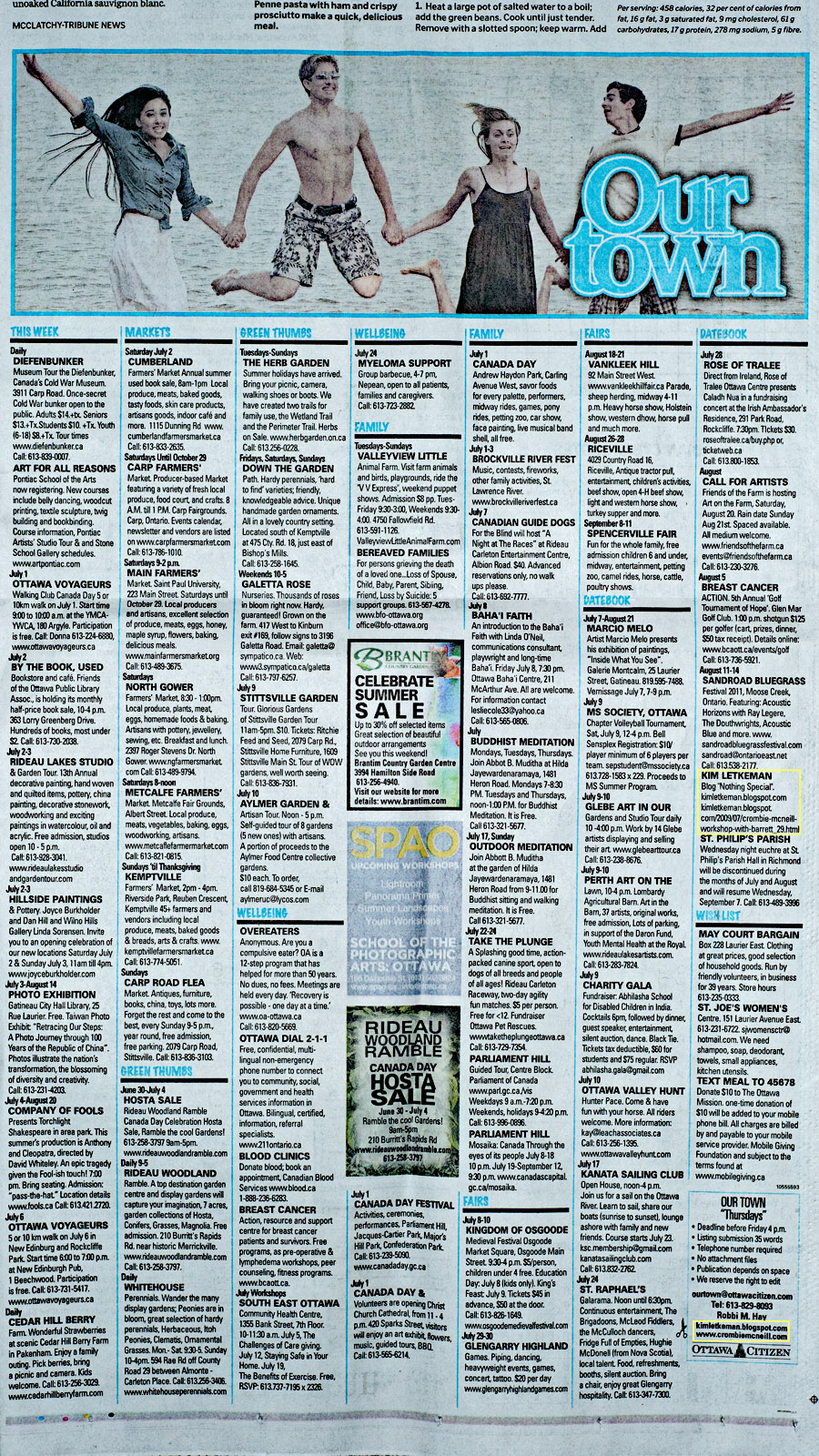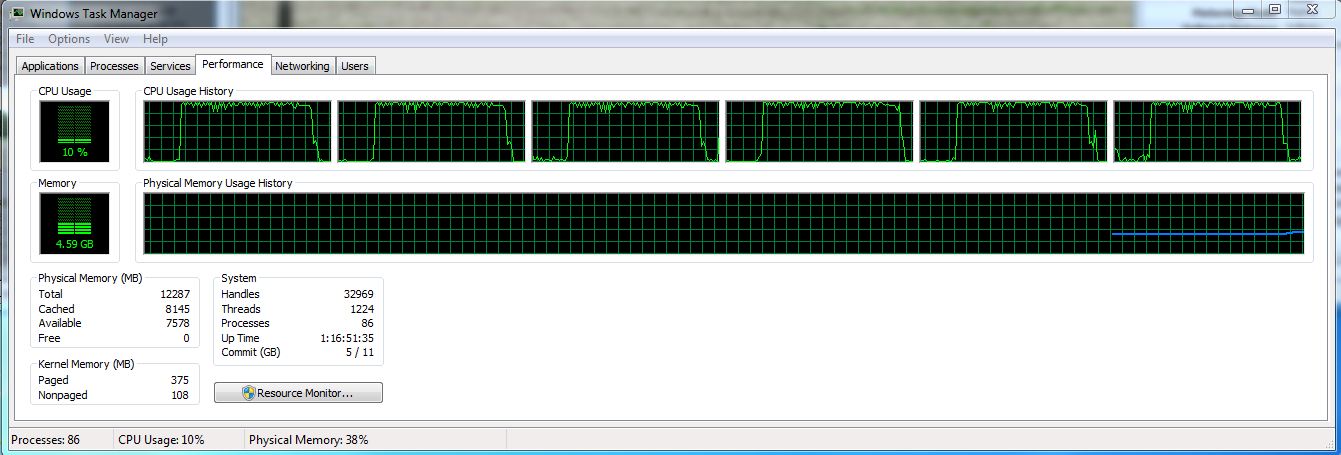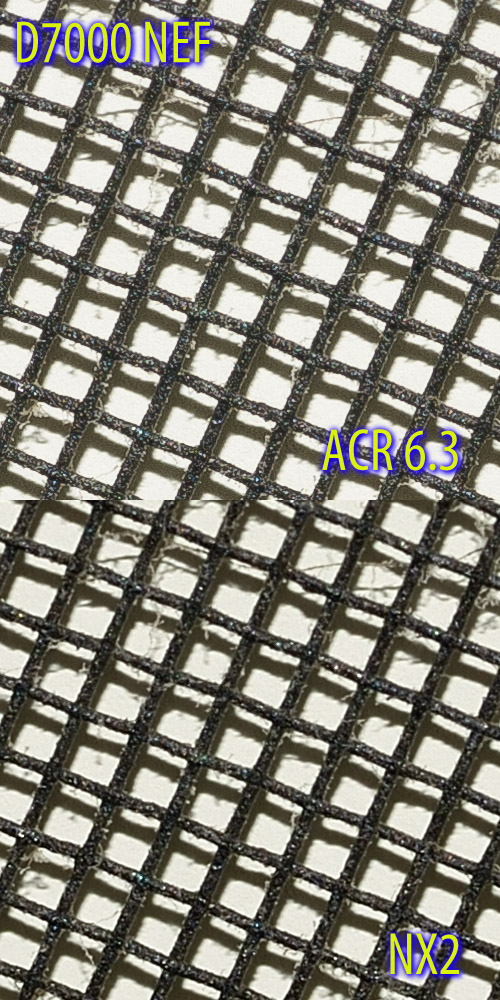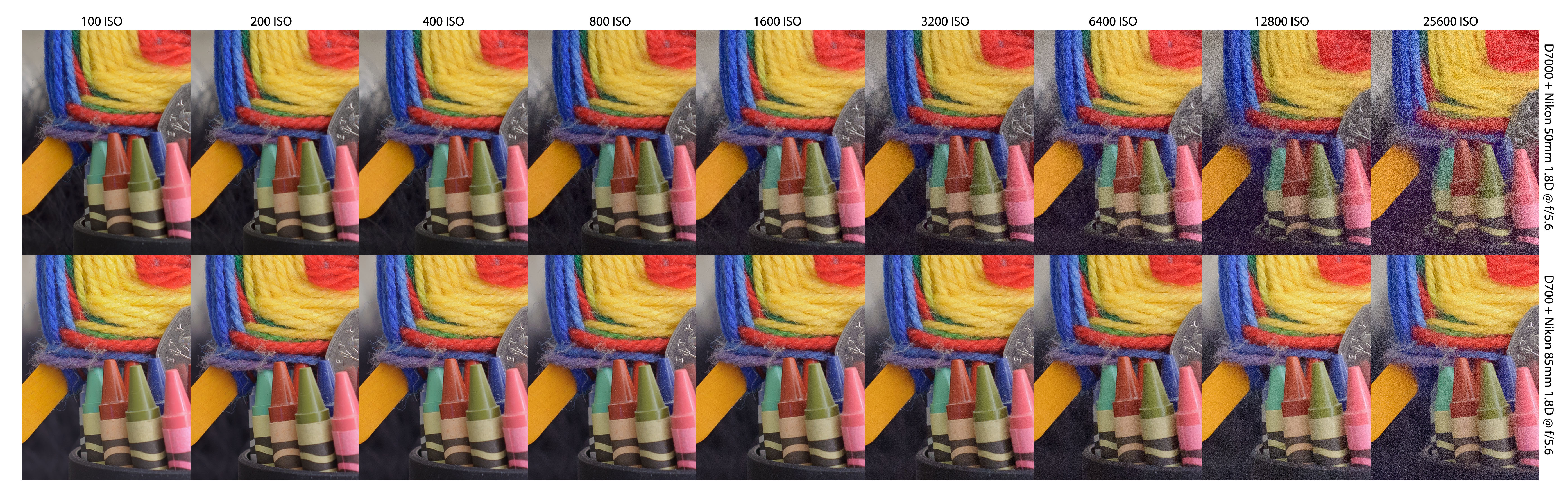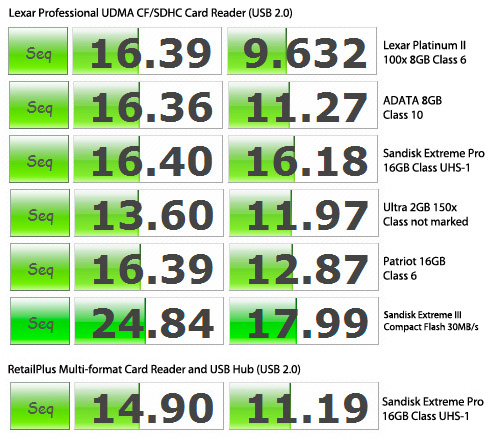My pool has been sitting stagnant for a couple of months as we await the repair of the water main out to our town. But the neighbors are not so patient, or shall I say one particularly anal neighbor.
So the city sent me a registered letter telling me how wonderful it would be if they could see a clean pool when they next inspect it on July 11. And by the way they want me to replace the roof and fence while I am at it. So I called the city to fill me pool because I had insufficient water to run the pump, which is necessary to clean the pool. This whole issue seems somehow incestuous.
Anyway, they gave me an appointment yesterday, which was a lead time of 4 days, not bad when you think that they are filling thousands of pools while the water main is running at 10% capacity.
Day 1
He arrived right on time and we dragged this humongous hose through a gap in my fence boards -- couldn't take it over the steel construction fence but luckily the rest of my fence is, shall we say, porous …
It took less than ten minutes to fill the pool right to the top (normally would have been a few hours) and this is what I saw a few minutes after starting up the pump.
Nikon D7000 Tamron 19-35
The white crap on top is left over form the huge cloud of white that came pouring out of the pipes when the pump got going. This was caused, of course, by the presence of RV (plumbing) anti-freeze, which has to be added to the intake and outflow pipes every fall to prevent destruction of said pipes over the winter. It’s worked for 13 years so far.
Day 2
The pool is looking a lovely shade of emerald green today.
Fuji F550EXR
I added a couple of cups of baking soda on day 1 to start bringing the alkalinity up to snuff, and I added two+ cups of Borax on day 2 to work on raising the pH. These two parameters really determine how clear the pool can get once the chlorine pucks and a heavy shocking or two kick in. I like to run the pool at a slightly high pH … around 8. That feels nice on the skin. Acidic water feels, well, acidic :-)
Then I shocked it hard late on day 2 … about a pound of unstabilized chlorine. That will teach it to mess with me :-)
Day 3
This morning, the pool is looking much improved. The filter and the chlorine have worked much magic in only a few days.
Nikon D7000 with 18-200VR
Day 4
After work, the pool has not improved much.
F550EXR 100ISO f/7.1 1/450s
I stopped at ClearWater on the way home to pick up a test kit and the free chlorine was at zero. This is not good. The Alkalinity and pH were also very low.
So I dumped in a ton of Alkalinity Up (just expensive baking soda :-) and switche dthe chlorinator on (DUH) … also cleaned out the skimmer, which had clogged and slowed the flow to a crawl. We’ll see what it looks like tomorrow. I will be buying some shock for tomorrow evening and I think we should see some serious improvement for the weekend. Enough to swim I think …
I may have mentioned my liner issue at some point, but here are the two major issues on the eastern end of the pool. Basically where all the wind hits year in year out.


I had Mermaid Pools estimate the replacement of the liner (which should have lasted 10 years but is in year 14 and still holding water) and they say about $4500. This is consistent with what my boss recently paid for a slightly larger pool. But ClearWater says that they can do it for $2900 for a plain blue liner or $3200 for a full print liner. Not bad at all. Something to ponder for later on in the summer or for next summer.
Day 6
Slow progress. The chemical balance is getting better, the chlorine is pretty high for two days now, but the clarity has not arrived yet. There are thunder storms predicted for today and tomorrow and if we get a couple of ripping good storms then I can backwash again and see if that helps. The sand is new form last year, but that does not mean that it is uncloggable. Nice, soft light today as evening and the storms approach …
D7000 and Tamron 19-35 3.5-4.5 @ 19mm (28mm equivalent)
Day 10
The pool has been improving dramatically in the last few days.
Fuji F550EXR f/3.8 1/420s ISO100 30mm EFL
Although pH remains a tad low, everything else is inside the norms. Just need the clarity to improve before I can consider turning on the heater. It’s at 74 degrees right now, but that’s a tad cool for swimming in a backyard. I normally shoot for 84 degrees, but might drop that this year to 82.
Day 13
Nikon D700, Tamron 19-35 @21mm, f/5.6, 1/1250s, 1600ISO
Well, Day 13 isn't looking much better. In fact, the pool remains the right color but very cloudy. And that's after pounding it with chlorine. So I need to raise the pH and pound it again I suppose. What else? I will take it for a professional reading if I have to, but water chemistry changes on the drive over, so it is not all that useful. *sigh*
Day 19
Still not ready … *sigh* … I processed this image with stronger contrast and richer color so it looks a lot worse than day 13 but in essence it is a bit better. Chemistry is ok now and chlorine is high. I may try a clarifier next.

Day 20
I read a few web sites and realized that my problem is almost certainly a very fine mist of particulate that is too small to be caught by regular pool sand. So I popped over to WalMart just before closing and picked up some liquid clarifier, which is designed to clump the smaller particulates into something that the filter can catch and sure enough, I can now see the bottom. There is still some particulate in the water but this is a huge step forward.

Day 24
I swept the pool last night and gave it one more good shock and today it is clear to the bottom. You can follow the contour of the sculpted cement (or whatever it is they use under the liner) with ease. It just needs a vacuuming now …
F550EXR f/3.5 1/320s ISO100 -.67ev

Day 26
Perfect crystal clarity. It looks even better in real life than in the image. Shot early morning, hence the subdued contrast …

I might pop the odd image into here as things progress over the summer … but here ends the sojourn for clarity with total success.
Day 35
Continued perfect clarity.