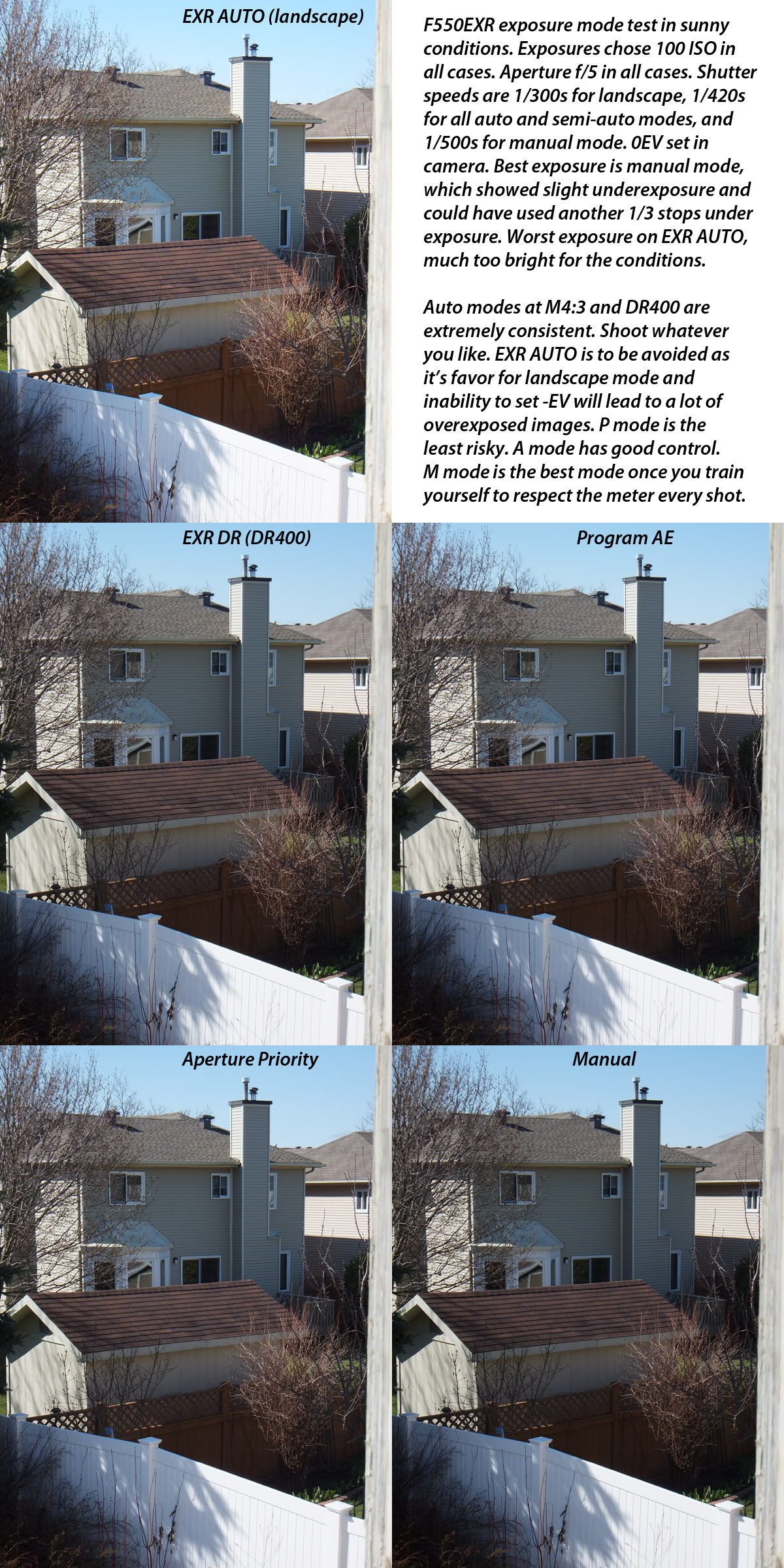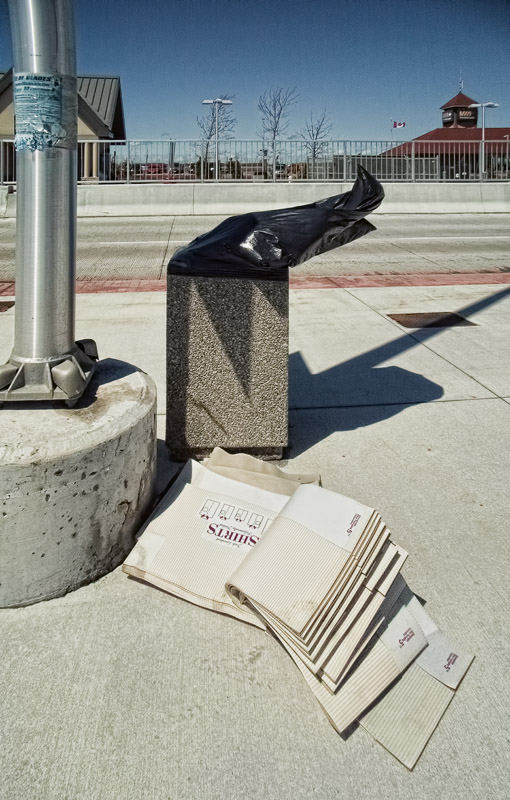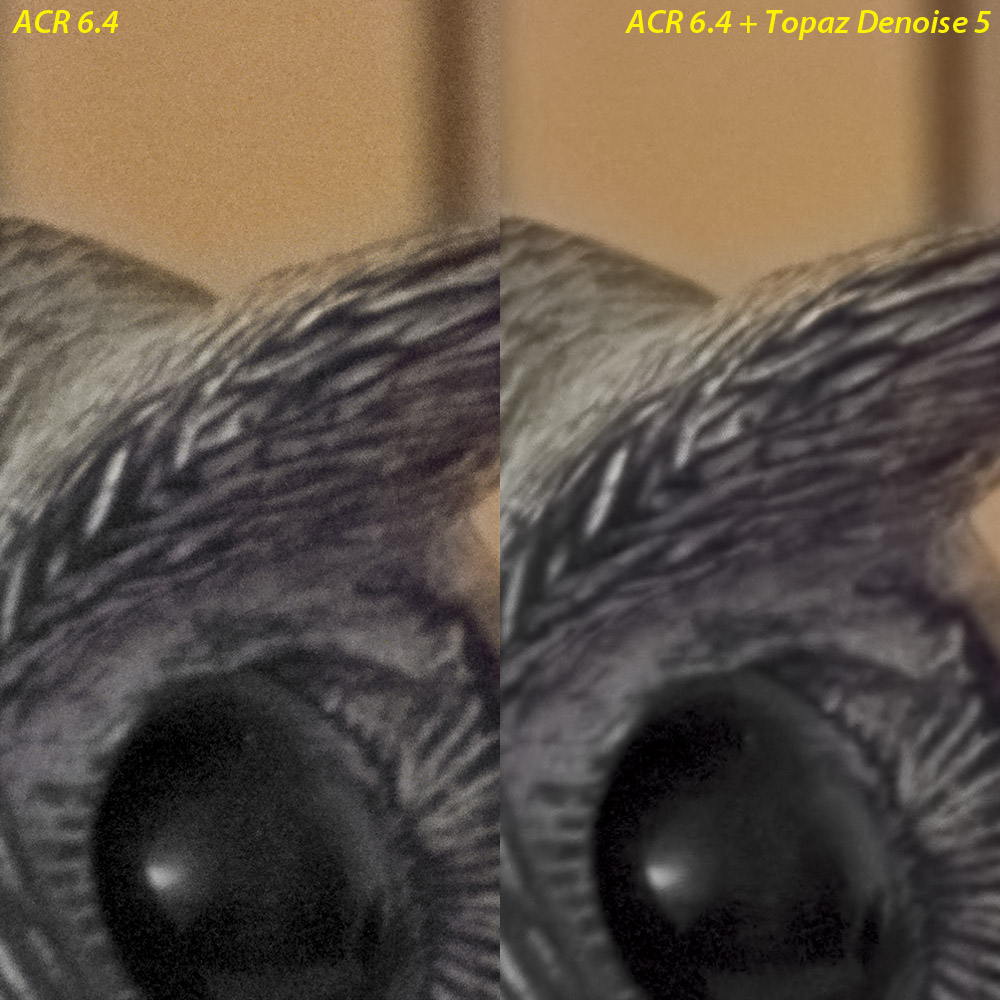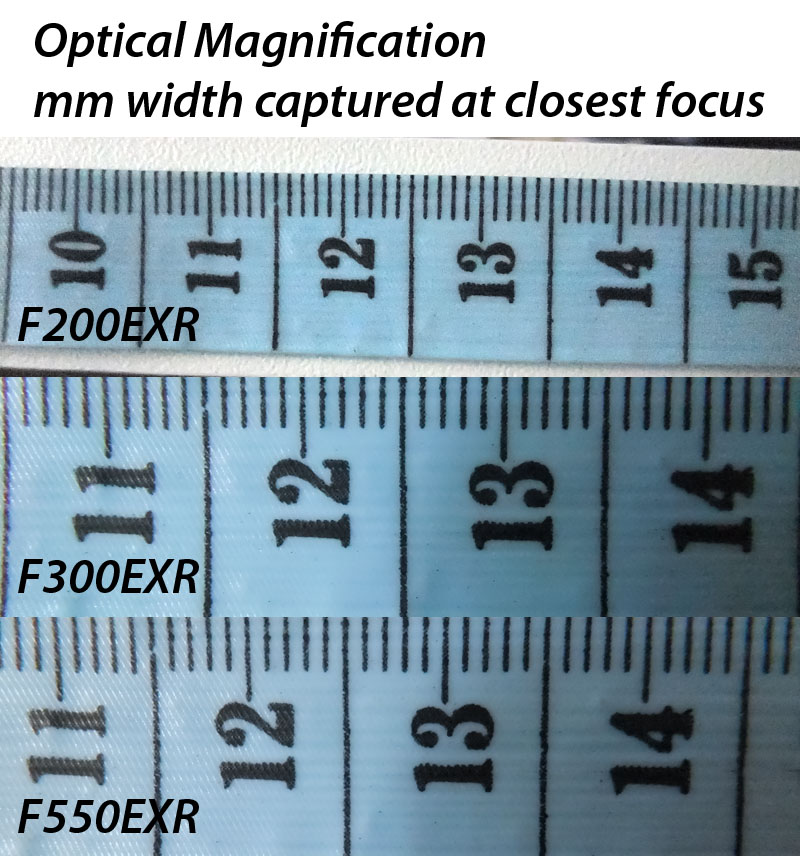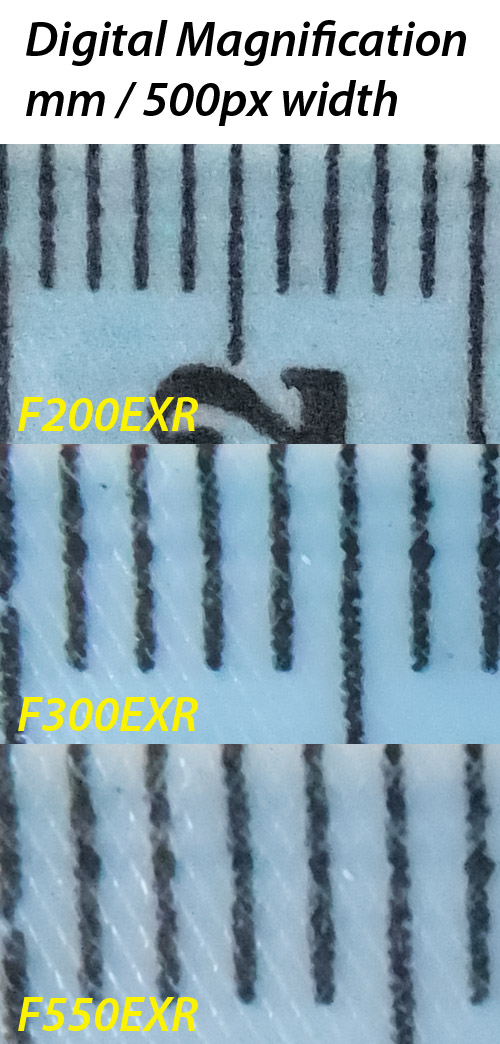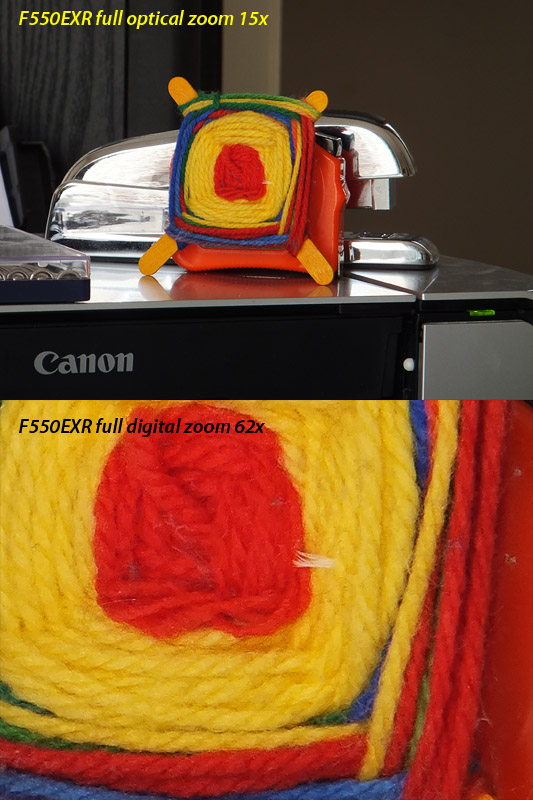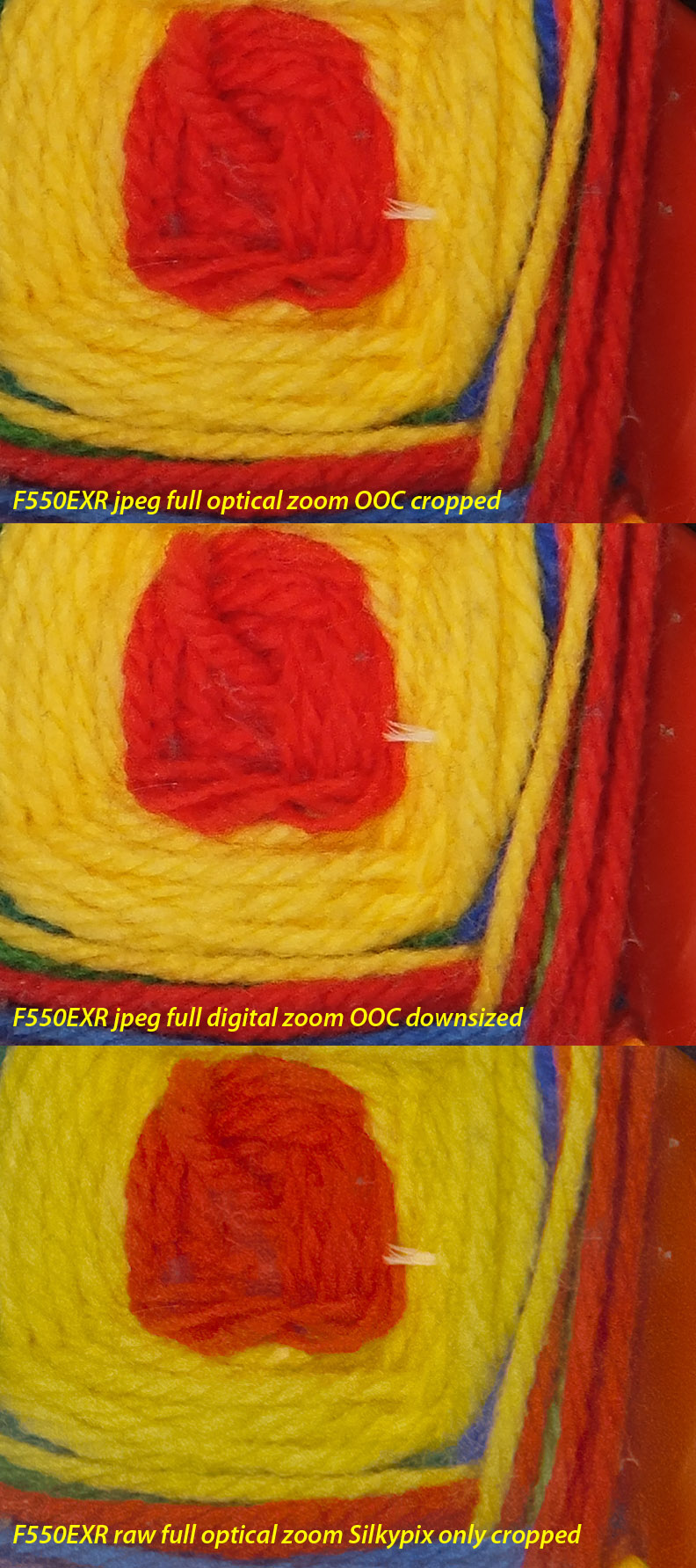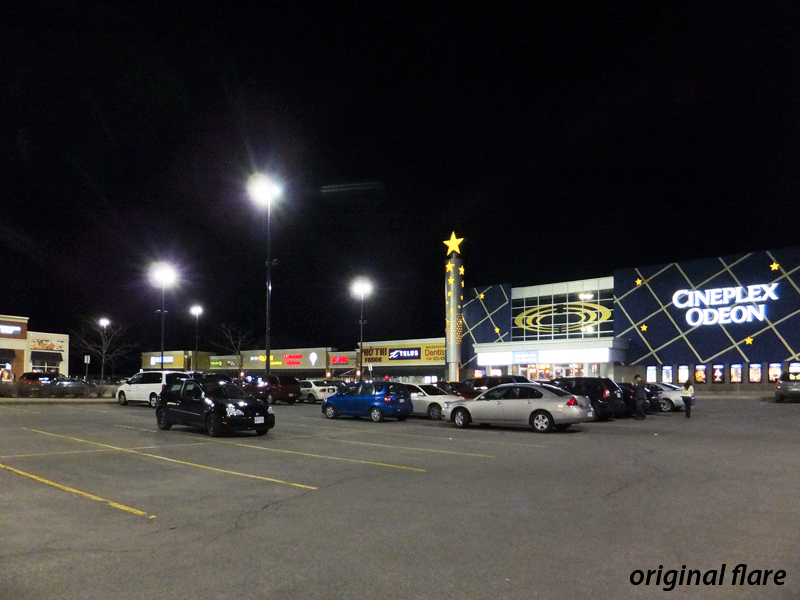I had not managed to actually measure these three cameras as far as their actual coverage was concerned. From my first macro test of the F550EXR, we know that the F550EXR’s auto focus is not as good at macro as the F300’s is. The fancy shmancy hybrid auto focus on the F300EXR really was one of a kind. It had super reliable close focusing capability and got closer than any other compact I have seen, short of the magnificent G10, which was a microscope.
But wait, you shout! The two cameras are advertised as having 5cm closest focus. In fact, so does the F200EXR have that closest focusing distance in macro mode at full wide.
So what we *should* see is identical optical magnifications (number of millimeters we see in the width of a complete frame) for the F300 and F550, since they both have the same 24mm widest angle and the same sensor size. We should see a similar magnification for the F200EXR because, although it has a larger sensor, it also has a longer minimum focal length. This should all make for a pretty similar performance.
And I can tell you right now that the F200EXR is a veritable dog as a macro camera. Really poor closest focus.
So what is going on? Well, I don’t really know. I put the cameras on a tripod with a focusing rail, which allowed me to find the closest focus to within 1mm and to replicate it reliably. Closest focus is, of course, where the camera shows a yellow focus indicator and not a red one :-)
Two things to note: The F200 and F300 are able to reliably focus on my test subject (a plastic measuring tape) in center AF mode, but the F550 was finicky, so I switched to multi AF, which seemed more reliable. Fuji need to work on their AF algorithms … they nailed it with the F300, but that was probably the phase detect giving a boost to reliability.
So … on with the crops. The first set of crops shows you the maximum optical magnification. In other words: “How few millimeters can you pack into a frame at closest focus?”
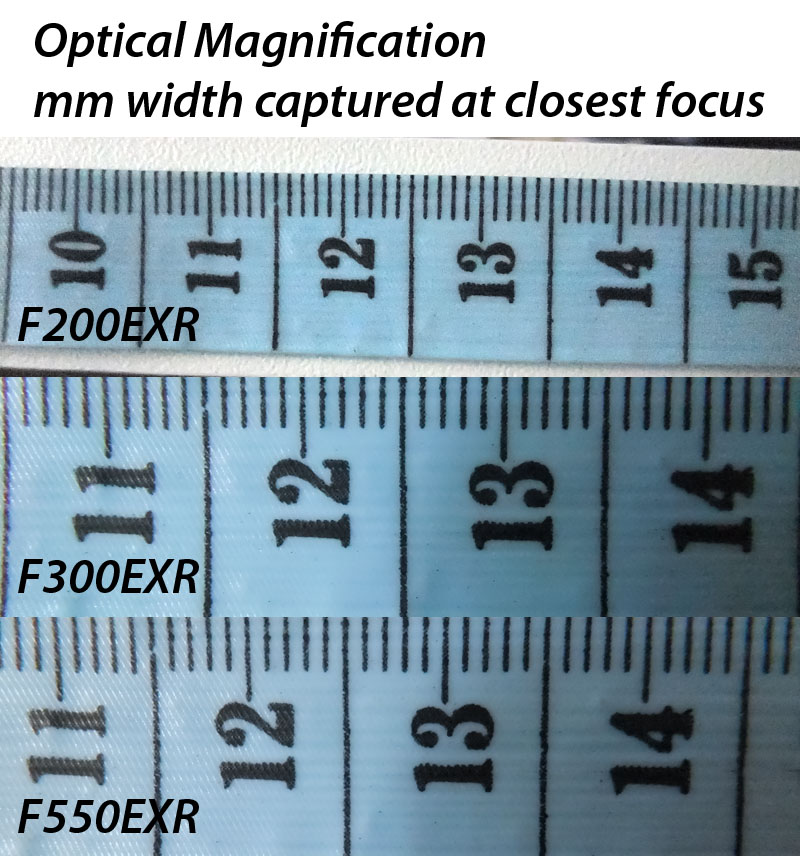
So, the results are:
| Camera | F200EXR | F300EXR | F550EXR |
| mm captured | 59 | 40 | 40.5 |
magnification ratio on sensor
1:1 life-sized | 1:7.4 | 1:6.25 | 1:6.33 |
So the F300 is the winner but the F550 is not far behind. The F200’s magnification on the sensor does not look much worse, yet it really is. The other two camera have 33% less width recorded and that is significant.
Note: The magnification ratio is a simple calculation: the number of mm captured / sensor width in mm. The F200’s sensor is 8mm wide and the F300/F550 sensor is 6.4mm wide.
And since the ratios should match the image, we can see that the focusing distance must be dramatically different. I know from working with the three cameras on the focus rail that the two newer long zooms can focus to within about a cm of the lens. This is readily apparent when you note that the lens itself blocked some of the light, which was coming from a window to my left and slightly behind. Pretty much what happens when you shoot anything out in nature. The F200 gets nowhere near this close, and that shows.
That light blocking thing is the Achilles’ Heel of the small sensor macro feature. People often mention it as being a differentiator for small sensor cameras over dSLRs, but the reality is that lighting is often an issue, so you end up backing off and getting even less magnification than these rather poor ratios.
For example, an all in one zoom can get a better ratio unassisted. The D300 with the original 18-200VR at max zoom and closest focus has a 1:4 ratio. Now, you have to understand that the sensor is much larger, at 23.6mm wide. Which means that 1:4 ratios still mean about 94mm captured, far less frame-based optical magnification than the sensors on these small cameras. Even the F200 captures half that, and the F550 is much better. But … I can crop to match the F200 easily with 3mp left, which is more than enough for a nice 8x10 at the pixel quality of the D300. Thus, one more myth is a little less obviously true than many think. You can do excellent close up work with an APS-C sensor and the typical all in one zoom.
And if you want to invest 300 bucks in a used macro lens and maybe 50 bucks in a Canon 500D from eBay (as I did), you can get some pretty wicked magnifications. Here, the D700 captures an astounding 1.2:1 image that is larger than life on the sensor. The lens is a used Sigma 105mm 2.8 Macro and I added the Canon 500D that I got form eBay for around 50 bucks.

If you are wondering why it goes out of focus on the right side, that is caused by a brain fart. I shot it wide open at 2.8, which is insane. At this magnification I probably have a half mm of depth of field and should have taken pains to perfectly align the sensor plane with the tape measure plane. Working too quickly I suppose. Because of crop factors, the magnification of this setup on APS-C sensors goes to about 2.1:1, or more than double life sized. I’ve used this setup a lot in the past. It’s pretty terrific for not much money.
Now back to the show.
Let’s examine digital magnification. Which is really just a simplistic measurement of the number of pixels per mm. To make it simple to follow, though, I will simply crop exactly 500 pixels from each frame and we’ll see what sort of digital magnification we get.
Why is digital magnification different from optical magnification you ask? With optical magnification, we are relying on the lens and sensor to work together to cast the largest possible image onto the sensor itself. When we display the full frame, we get whatever the optical system produced. But digital magnification changes when the pixel density changes. At the same distance and angle of view and on the same sensor, more resolution means that we see less information on the same number of pixels. So if we take crops of the same size to look closely, we see more detail when there are more pixels on the subject. That seems obvious, but now you need to think of that as digital magnification.
So … the crops, which are exactly 500px wide. This is life-sized even here on the blog. No need to click through to see the actual info.
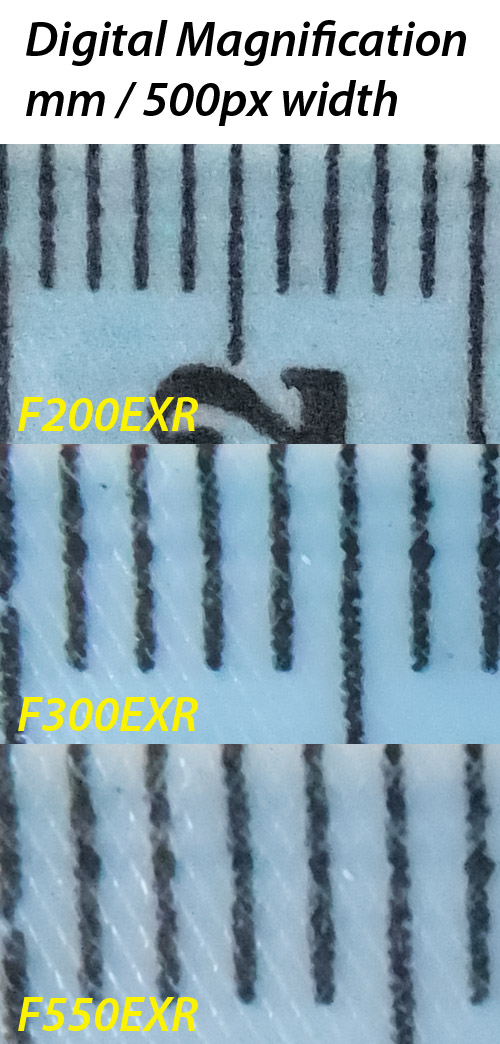
And because the F550 has 50% more total pixels than the F300 (and remember that this is an area measurement, the linear difference is 4608/4000 or about 15%.) That shows up here, making up the slight optical loss with significant digital gain. Well, one more mm or so, which is about 15%.
So, just for sh-ts and giggles, let’s look at the D700 crop.

Conclusion
The F550EXR lays more pixels on the subject than any other EXR compact at closest focus. While the F300 has slightly higher optical magnification, the difference is quickly swamped by the digital magnification improvement in the F550EXR.
So this is another area where I am quite pleased with the F550EXR … with a wee bit of cropping, it provides the highest magnification in its family.
But if you want to do serious macro work, you should really be getting yourself an APS-C, a cheap macro lens (they are all terrific in that range) and perhaps a Canon 500D or the Raynox DCR250, which has 4 times the magnification of the 500D.